No edit summary |
CoolCityCat (talk | contribs) m (changed YT video) |
||
| (14 intermediate revisions by 2 users not shown) | |||
| Line 8: | Line 8: | ||
<p style="text-align: right;"></p> | <p style="text-align: right;"></p> | ||
{{EN-MY Tabs|Home}} | <div class="prose max-w-full"> {{EN-MY Tabs|Home}} | ||
<div style='width:calc(100% - (2 * 35px)); margin:10px auto; margin-bottom:10px; display:flex;'> | |||
== | <div style='background-color:#fce354; width:100%; border-radius:10px; padding:25px; margin-bottom:10px;'> | ||
< | <div style='float:right; margin:5px;'>[[File:Waze.gif|link=]]</div> | ||
< | <p><font style='font-size:35px; line-height:40px;'>'''Selamat Datang ke Wazeopedia Malaysia'''</font><br><br> | ||
Waze is a free web and mobile navigation application that allows drivers to build and use maps, calculate routes, optimize them with real-time traffic status updates, and track these routes peacefully thanks to detailed step-by-step navigation with precise instructions. Waze includes a social component allowing its community of Wazers to report directly to other users, in real time, traffic jams, danger zones, police checks, works, objects on the road, etc.</p></div></div> | |||
< | |||
<br> | |||
<br> | |||
< | |||
< | |||
<div style='width:calc(100% - (2 * 35px)); margin:10px auto; margin-bottom:10px; display:flex;'> | |||
< | |||
<div style='background-color:#1ee592; width:100%; border-radius:10px; padding:25px; margin-bottom:10px;'> | |||
<p><font style='font-size:35px; line-height:40px;'><b>What can you find on this Wiki?</b></font><br><br> | |||
This Wiki is broken down into several areas of information, presented in the tabs visible at the top of this page.<br><br> | |||
|- | <font style='font-size:22px;'><b>[[File: Waze.png|40px|link=]] Application tab</b></font><br> | ||
| [[File: | Intended for users of the Waze application, they will find a user manual for the mobile application and a presentation of the Live Map web application.<br><br> | ||
| | <font style='font-size:22px;'><b>[[File: Map_editing.png|40px|link=]] Editing tab</b></font><br> | ||
Intended for editors who use the Waze Map Editor interface, they will find all the rules, best practices and uses for editing.<br><br> | |||
<font style='font-size:22px;'><b>[[File: Communauté.png|40px|link=]] Community tab</b></font><br> | |||
Intended for all Wazers, they will find useful information for community life, places for exchanges, points and ranking mechanisms, etc.<br></p> | |||
</div></div> | |||
<div style='width:calc(100% - (2 * 35px)); margin:10px auto; margin-bottom:10px; display:flex;'> | |||
<div style='background-color:#fd8048; width:40%; border-radius:10px; padding:25px; margin-bottom:10px; margin-right:20px;'> | |||
<div style='float:right; margin:5px;'>[[File:120px-Wazer_baby@2x.png|60px|link=]]</div> | |||
<p><font style='font-size:35px; line-height:40px;'><b>Get started!</b></font><br><br> | |||
Do you want to modify the map yourself? Add a route? Change a speed? Add a store?<br><br><br><br> | |||
<div style="width:200px; height:40px; line-height:40px; margin:8px auto; border: solid 3px #333665; border-radius:25px; background-color:white; color:black; text-align:center;">'''[[{{FULLPAGENAME}}#editor|I want to do it !]]'''</div></p></div> | |||
<div style='background-color:#e8eaed; width:60%; border-radius:10px; padding:25px; margin-bottom:10px;'> | |||
<div style='float:right; margin:5px;'>[[File:2Wazers.png|100px|link=]]</div> | |||
<p><font style='font-size:35px; line-height:40px;'><b>Contact the Community</b></font><br><br> | |||
The map is maintained by a community made up of volunteer editors. Would you like to contact her to report an error, a map modification, or an event? Nothing could be simpler, join them via the following media:<br> | |||
<div style="width:200px; line-height:40px; margin:8px auto; border: solid 3px #333665; border-radius:25px; background-color:white; color:black; text-align:center;">'''[[File:waze.png|20px|link=]] [https://www.waze.com/forum/viewforum.php?f=148 Waze Forum]'''</div> | |||
<div style="width:200px; line-height:40px; margin:8px auto; border: solid 3px #333665; border-radius:25px; background-color:white; color:black; text-align:center;">'''[[File:Logo-facebook.png|20px|link=]] [https://bit.ly/WazeMYFB Facebook]'''</div> | |||
<div style="width:200px; line-height:40px; margin:8px auto; border: solid 3px #333665; border-radius:25px; background-color:white; color:black; text-align:center;">'''[[File:X logo.png|20px|link=]] [https://bit.ly/WazeMYTW X/Twitter]'''</div> | |||
<div style="width:200px; line-height:40px; margin:8px auto; border: solid 3px #333665; border-radius:25px; background-color:white; color:black; text-align:center;">'''[[File:Telegram_logo.png|20px|link=]] [https://t.me/WazeMY Telegram]'''</div> | |||
</p></div> | |||
</div> | |||
<div style='width:calc(100% - (2 * 35px)); margin:10px auto; margin-bottom:10px; display:flex;'> | |||
<div style='background-color:#3cf; width:50%; border-radius:10px; padding:25px; margin-bottom:10px; margin-right:20px;'> | |||
<div style='float:right; margin:5px;'>[[File:120px_Help.png|100px|link=]]</div> | |||
<p><font style='font-size:35px; line-height:40px;'><b>A problem?</b></font><br><br> | |||
Contact the Help Center to find the assistance you need to resolve your difficulties using Waze<br><br><br><br> | |||
<div style="width:200px; line-height:40px; margin:10px auto; padding:0 25px; border: solid 3px #333665; border-radius:20px; background-color:white; color:black; text-align:center;">'''[https://support.google.com/waze/?hl=en#topic=6342345 Help Center]'''</div></p></div> | |||
<div style='background-color:#1ee592; width:50%; border-radius:10px; padding:25px; margin-bottom:10px;'> | |||
<div style='float:right; margin:5px;'>[[File:Hello.png|100px|link=]]</div> | |||
<p><font style='font-size:35px; line-height:40px;'><b>Keep yourself informed</b></font><br><br> | |||
The community also runs accounts on social networks. Follow our news on:<br> | |||
<div style="width:200px; line-height:40px; margin:8px auto; border: solid 3px #333665; border-radius:25px; background-color:white; color:black; text-align:center;">'''[[File:Logo-facebook.png|20px|link=]] [https://web.facebook.com/MyWaze Waze Malaysia]'''</div> | |||
<div style="width:200px; line-height:40px; margin:8px auto; border: solid 3px #333665; border-radius:25px; background-color:white; color:black; text-align:center;">'''[[File:X logo.png|20px|link=]] [https://twitter.com/WazeMalaysia @WazeMalaysia]'''</div> | |||
<div style="width:200px; line-height:40px; margin:8px auto; border: solid 3px #333665; border-radius:25px; background-color:white; color:black; text-align:center;">'''[[File:Telegram_logo.png|20px|link=]] [https://t.me/WazeMalaysia @WazeMalaysia]'''</div> | |||
</p></div> | |||
</div> | |||
<div style='width:calc(100% - (2 * 35px)); margin:10px auto; margin-bottom:10px; display:flex;'> | |||
<div style='background-color:#963eff; width:50%; border-radius:10px; padding:25px; margin-bottom:10px; margin-right:20px; color:white;'> | |||
<div style='float:right; margin:5px;'>[[File:Waze_for_Cities.png|100px|link=]]</div> | |||
<p><font style='font-size:35px; line-height:40px;'><b>Waze for Cities</b></font><br><br> | |||
Partnerships to help cities manage the traffic of millions of drivers in real time and make better infrastructure decisions.<br><br> | |||
<div style="width:200px; height:40px; line-height:40px; margin:8px auto; border: solid 3px #333665; border-radius:25px; background-color:white; color:black; text-align:center;"><b>[https://www.waze.com/wazeforcities/ Learn more]</b></div></p></div> | |||
<div style='background-color:#fce354; width:50%; border-radius:10px; padding:25px; margin-bottom:10px;'> | |||
<div style='float:right; margin:5px;'>[[File:LiveMap-wazers.png|100px|link=]]</div> | |||
<p><font style='font-size:35px; line-height:40px;'><b>Live Map</b></font><br><br> | |||
Live Map is a browser-based version of Waze's operational maps. It displays real-time traffic and reports created by Wazers on their client application. It is commonly used by map editors when searching for issues to display navigation instructions that will be provided to the client application. | |||
<div style="width:200px; height:40px; line-height:40px; margin:8px auto; border: solid 3px #333665; border-radius:25px; background-color:white; color:black; text-align:center;"><b>[[Live Map| Learn more]]</b></div></p></div> | |||
</div> | |||
<div style='width:calc(100% - (2 * 35px)); margin:10px auto; margin-bottom:10px; margin-top:50px; display:flex;'> | |||
<div id='editeur' style='background-color:#fd8048; width:100%; border-radius:10px; padding:25px; margin-bottom:10px;'> | |||
<div style='float:right; margin:5px;'>[[File:WME-editor-map.png|200px|link=]]</div> | |||
<p><font style='font-size:35px; line-height:40px;'><b>Edit the map</b></font><br><br><br><br><br> | |||
<font style='font-size:18px;'><b>1/ First a short video presentation</b></font><br> | |||
https://www.youtube.com/watch?v=x4AUXpHB5-4<br> | |||
<font style='font-size:18px;'><b>2/ Can I edit whatever I want, anywhere?</b></font><br> | |||
Oh no! Be aware that there are many map protection mechanisms. We invite you to read this page, then come back here: | |||
<div style="width:200px; height:40px; line-height:40px; margin:0 auto; border: solid 3px #333665; border-radius:25px; background-color:white; color:black; text-align:center;"><b>[[WME_Droits|Les droits d'édition]]</b></div><br><br> | |||
<font style='font-size:18px;'><b>3/ Are you ready?</b></font><br> | |||
The time has come for you to make your 1st map update. By clicking the link below, everything will be explained to you step by step. | |||
<div style="width:200px; height:40px; line-height:40px; margin:0 auto; border: solid 3px #333665; border-radius:25px; background-color:white; color:black; text-align:center;"><b>[[WME_Premiers_Pas|C'est parti !]]</b></div></p></div> | |||
</div> | |||
</div> | |||
Latest revision as of 06:12, 24 February 2024
| This new page is currently undergoing modifications. The information presented should be considered a draft, not yet ready for use. Content is being prepared by one or more users. Do not make any changes before you post a message in this forum. |

Selamat Datang ke Wazeopedia Malaysia
Waze is a free web and mobile navigation application that allows drivers to build and use maps, calculate routes, optimize them with real-time traffic status updates, and track these routes peacefully thanks to detailed step-by-step navigation with precise instructions. Waze includes a social component allowing its community of Wazers to report directly to other users, in real time, traffic jams, danger zones, police checks, works, objects on the road, etc.
What can you find on this Wiki?
This Wiki is broken down into several areas of information, presented in the tabs visible at the top of this page.
![]() Application tab
Application tab
Intended for users of the Waze application, they will find a user manual for the mobile application and a presentation of the Live Map web application.
![]() Editing tab
Editing tab
Intended for editors who use the Waze Map Editor interface, they will find all the rules, best practices and uses for editing.
![]() Community tab
Community tab
Intended for all Wazers, they will find useful information for community life, places for exchanges, points and ranking mechanisms, etc.

Get started!
Do you want to modify the map yourself? Add a route? Change a speed? Add a store?
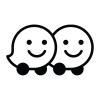
Contact the Community
The map is maintained by a community made up of volunteer editors. Would you like to contact her to report an error, a map modification, or an event? Nothing could be simpler, join them via the following media:

A problem?
Contact the Help Center to find the assistance you need to resolve your difficulties using Waze

Keep yourself informed
The community also runs accounts on social networks. Follow our news on:
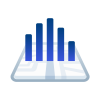
Waze for Cities
Partnerships to help cities manage the traffic of millions of drivers in real time and make better infrastructure decisions.

Live Map
Live Map is a browser-based version of Waze's operational maps. It displays real-time traffic and reports created by Wazers on their client application. It is commonly used by map editors when searching for issues to display navigation instructions that will be provided to the client application.

Edit the map
1/ First a short video presentation
2/ Can I edit whatever I want, anywhere?
Oh no! Be aware that there are many map protection mechanisms. We invite you to read this page, then come back here:
3/ Are you ready?
The time has come for you to make your 1st map update. By clicking the link below, everything will be explained to you step by step.