m (parallel construction of third bullet for the client settings.) |
Kentsmith9 (talk | contribs) m (Removed USA subpage links) |
||
| (15 intermediate revisions by 2 users not shown) | |||
| Line 13: | Line 13: | ||
This attribute typically represents public side roads that some fraction of local drivers habitually avoid due to surface quality. In metropolitan or other urbanized regions, this generally means unpaved (dirt, gravel, grass, or crushed rock) roads, or roads in uncommonly poor condition by local standards. In other areas, roads with unpaved surfaces may be essential routes and thus necessarily set to the appropriate road type such as Street, Primary Street, or even higher, as if they were paved. | This attribute typically represents public side roads that some fraction of local drivers habitually avoid due to surface quality. In metropolitan or other urbanized regions, this generally means unpaved (dirt, gravel, grass, or crushed rock) roads, or roads in uncommonly poor condition by local standards. In other areas, roads with unpaved surfaces may be essential routes and thus necessarily set to the appropriate road type such as Street, Primary Street, or even higher, as if they were paved. | ||
Check your [[Mapping resources | Check your [[Mapping resources|state page]] for details on whether your state follows unique guidelines for dirt roads, or contact your regional coordinator for further guidance. {{clear}} | ||
| Line 22: | Line 22: | ||
=== Unpaved check box [[File:Checkbox.png|50px]]=== | === Unpaved check box [[File:Checkbox.png|50px]]=== | ||
The [[FIle:Unpaved attribute.png|90px]] checkbox is an attribute | The [[FIle:Unpaved attribute.png|90px]] checkbox is an attribute that can be applied to any road type. It indicates that a road is not paved with asphalt or concrete. The unpaved attribute affects routing over driveable road types; it does not really affect non-driveable road types, since the client does not use them for routing. Based on user preference, destination, and other settings options, the Waze client may avoid routing them over otherwise driveable segments when the 'unpaved' attribute is checked. | ||
[[File:RoadPicN6.jpg|right|300px|RoadPicN6.jpg]] | |||
==== When to select the Unpaved attribute ==== | |||
'''Any driveable road which is not paved with asphalt or concrete should have | '''Any driveable road which is not paved with asphalt or concrete''' should have the Unpaved attribute box checked. | ||
<sub>Check your [[Mapping resources|state's page]] for details on whether there are additional guidelines for roads that are in '''''uncommonly poor condition by local standards''''' or contact your [[Regional Coordinator]] for further guidance.</sub> | |||
This | ==== User setting options for the Unpaved attribute ==== | ||
* | This attribute has the unique property in that Waze users may select when not to be routed over unpaved road segments. Users may choose: | ||
* Avoid through routing on unpaved roads longer than 300 m (984 ft) | * 'Dirt roads - Don't allow' - Avoids through-routing on all unpaved roads | ||
* | * 'Dirt roads - Avoid' - Avoids through-routing on unpaved roads longer than 300 m (984 ft) | ||
:'' | * 'No selection' - Allows through-routing that could include unpaved road(s) (i.e. ignores whether roads have the unpaved attribute checked) | ||
:''The Client still refers to these settings as "Dirt Roads", but it will be updated soon to read "Unpaved Roads". Rest assured they apply to this [[FIle:Unpaved attribute.png|90px]] attribute, and not to the {{Off-road}} type. | |||
== {{@|Other drivable roads}} == | == {{@|Other drivable roads}} == | ||
| Line 41: | Line 42: | ||
=== Off-road / Not maintained Road {{Off-road| }} {{anchor|Dirt|Dirt Road|Dirt road|Dirt road / 4X4 trail|4X4 Trail|4X4 trail|4x4 Trail|4x4 trail|dirt road}} {{@||Off-road / Not maintained road}} === | === Off-road / Not maintained Road {{Off-road| }} {{anchor|Dirt|Dirt Road|Dirt road|Dirt road / 4X4 trail|4X4 Trail|4X4 trail|4x4 Trail|4x4 trail|dirt road}} {{@||Off-road / Not maintained road}} === | ||
[[File: | [[File:Off_Road_Not_Maintained.jpg|right|300px|Off_Road_Not_Maintained.jpg]] | ||
The {{Off-road}} (formerly Dirt Road / 4x4 and Unpaved) segment | The {{Off-road}} (formerly Dirt Road / 4x4 and Unpaved) segment type had the unique property that Waze users could ask not to be routed over it. That function has now shifted to the Unpaved attribute check box (see above). | ||
{{Off-road}} roads are typically deeply rutted | {{Off-road}} roads are typically deeply rutted with thick mud, irregularly shaped rocks, fallen trees, branches, and deep streams, creeks, or river crossings. A typical car would bottom out, get stuck, or even break an axle trying to traverse these types of road segments. The vast majority of vehicles would not be traveling down these roads. This segment type should strictly be used by a type of hard terrain/special vehicle. | ||
Currently, Waze does not plan to support a 4X4 vehicle type in the client app, but the developers have left this option to map these paths so they can be displayed on the map. They have an extremely high penalty associated with them and will not be suggested in any routes in almost all circumstances. | Currently, Waze does not plan to support a 4X4 vehicle type in the client app, but the developers have left this option for editors to map these paths, so they can be displayed on the map. They have an extremely high penalty associated with them and will not be suggested in any routes in almost all circumstances. | ||
Check your [[Mapping resources | Check your [[Mapping resources|state page]] for details on whether your state follows unique guidelines for hard terrain/special vehicle roads, or contact your [[Regional Coordinator]] for further guidance. {{clear}} | ||
Latest revision as of 00:30, 11 May 2017
Will be drafting language for the new unpaved and Off-road / Not Maintained on Road Type
Current wazeopedia
Other drivable roads 
Off-road / Not maintained Road 

The Off-road / Not maintained (formerly Dirt Road / 4x4) type has the unique property that Waze users may ask not to be routed over it. Users may ask to avoid it for all through routing with the settings option "Dirt roads - Don't allow", or to avoid it for through routing longer than 300 m (984 ft) with the option "Dirt roads - Avoid long ones".
This attribute typically represents public side roads that some fraction of local drivers habitually avoid due to surface quality. In metropolitan or other urbanized regions, this generally means unpaved (dirt, gravel, grass, or crushed rock) roads, or roads in uncommonly poor condition by local standards. In other areas, roads with unpaved surfaces may be essential routes and thus necessarily set to the appropriate road type such as Street, Primary Street, or even higher, as if they were paved.
Check your state page for details on whether your state follows unique guidelines for dirt roads, or contact your regional coordinator for further guidance.
Proposed Change
Drivable roads 
Unpaved check box 
The ![]() checkbox is an attribute that can be applied to any road type. It indicates that a road is not paved with asphalt or concrete. The unpaved attribute affects routing over driveable road types; it does not really affect non-driveable road types, since the client does not use them for routing. Based on user preference, destination, and other settings options, the Waze client may avoid routing them over otherwise driveable segments when the 'unpaved' attribute is checked.
checkbox is an attribute that can be applied to any road type. It indicates that a road is not paved with asphalt or concrete. The unpaved attribute affects routing over driveable road types; it does not really affect non-driveable road types, since the client does not use them for routing. Based on user preference, destination, and other settings options, the Waze client may avoid routing them over otherwise driveable segments when the 'unpaved' attribute is checked.

When to select the Unpaved attribute
Any driveable road which is not paved with asphalt or concrete should have the Unpaved attribute box checked.
Check your state's page for details on whether there are additional guidelines for roads that are in uncommonly poor condition by local standards or contact your Regional Coordinator for further guidance.
User setting options for the Unpaved attribute
This attribute has the unique property in that Waze users may select when not to be routed over unpaved road segments. Users may choose:
- 'Dirt roads - Don't allow' - Avoids through-routing on all unpaved roads
- 'Dirt roads - Avoid' - Avoids through-routing on unpaved roads longer than 300 m (984 ft)
- 'No selection' - Allows through-routing that could include unpaved road(s) (i.e. ignores whether roads have the unpaved attribute checked)
Other drivable roads 
Off-road / Not maintained Road 
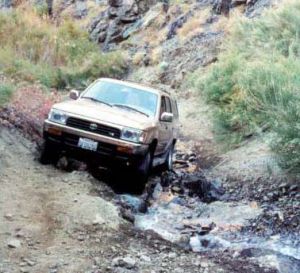
The Off-road / Not maintained (formerly Dirt Road / 4x4 and Unpaved) segment type had the unique property that Waze users could ask not to be routed over it. That function has now shifted to the Unpaved attribute check box (see above).
Off-road / Not maintained roads are typically deeply rutted with thick mud, irregularly shaped rocks, fallen trees, branches, and deep streams, creeks, or river crossings. A typical car would bottom out, get stuck, or even break an axle trying to traverse these types of road segments. The vast majority of vehicles would not be traveling down these roads. This segment type should strictly be used by a type of hard terrain/special vehicle.
Currently, Waze does not plan to support a 4X4 vehicle type in the client app, but the developers have left this option for editors to map these paths, so they can be displayed on the map. They have an extremely high penalty associated with them and will not be suggested in any routes in almost all circumstances.
Check your state page for details on whether your state follows unique guidelines for hard terrain/special vehicle roads, or contact your Regional Coordinator for further guidance.