Before adding any cameras to the Waze map, you must be sure you are accurately reporting a camera installation. Many devices may have similar appearances, but very different functions.
You can add a new camera by selecting the road button at the top of the Map Editor and then selecting camera out of the drop down. The camera type is set and changed by selecting the camera and changing the camera type in the drop down box in the left pane.
Cameras should be placed over the roadway they are monitoring. The exact location depends on the type of camera:
-
Albania
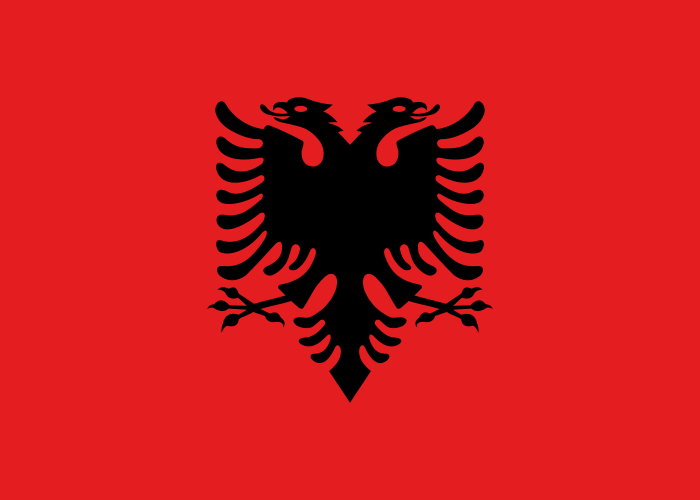
-
Angola

-
Argentina

-
Australia
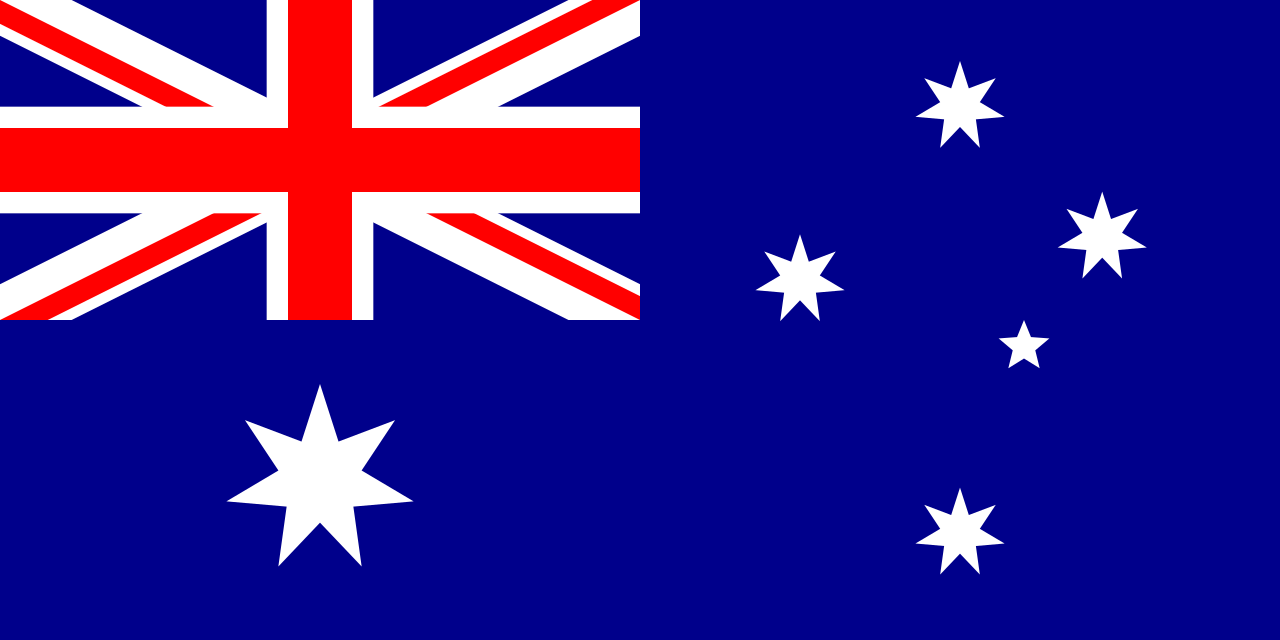
-
Österreich

-
Bahrain
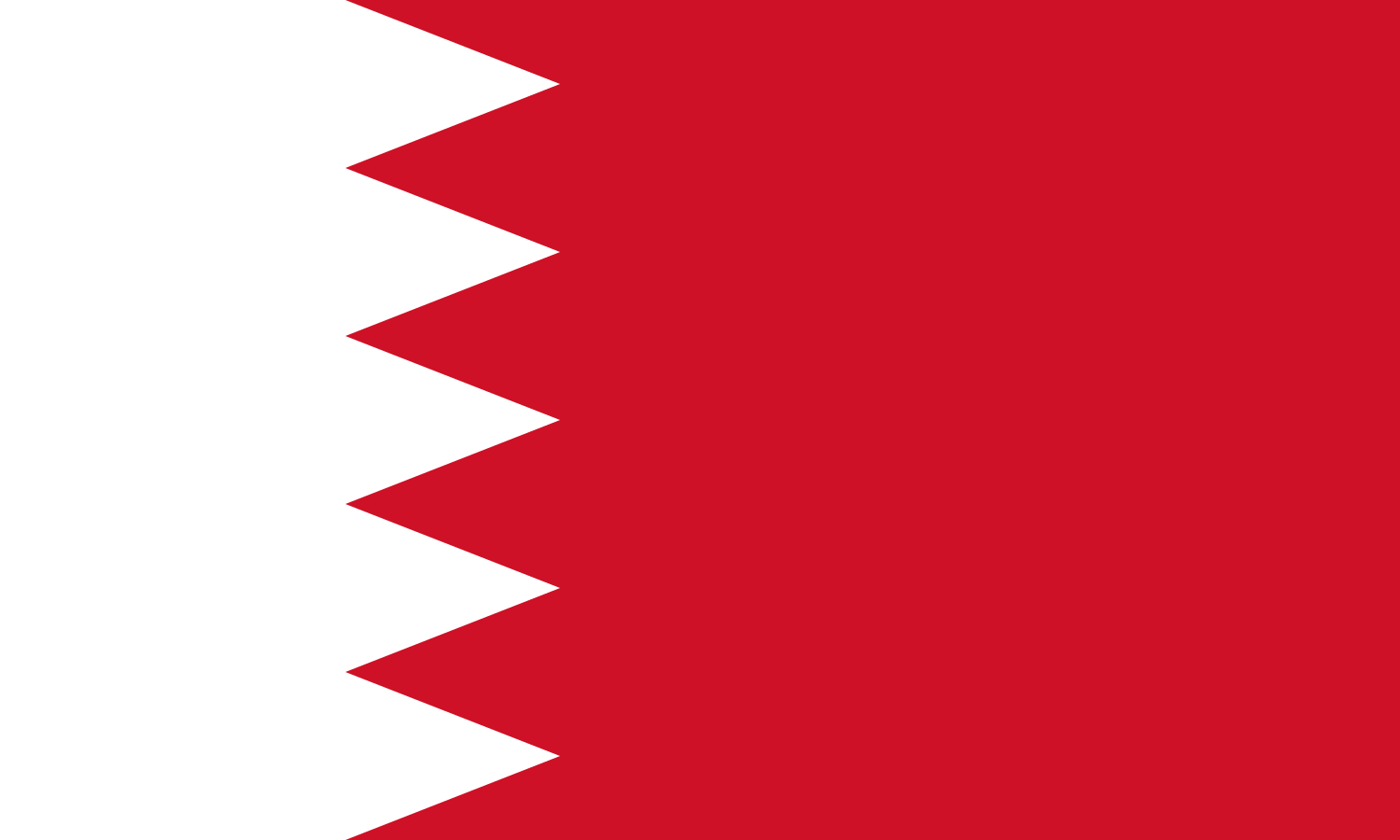
-
Belarus

-
Belgium

-
Belize

-
Bolivia

-
Bosnia and Herzegovina
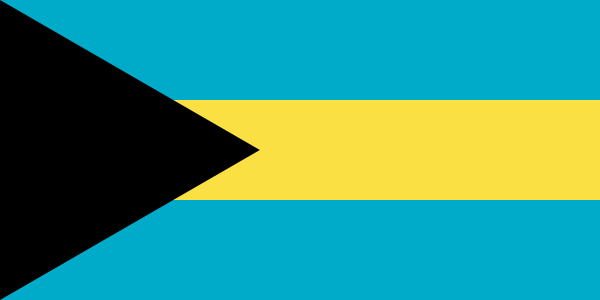
-
Brasil

-
Bulgaria

-
Canada

-
Chile
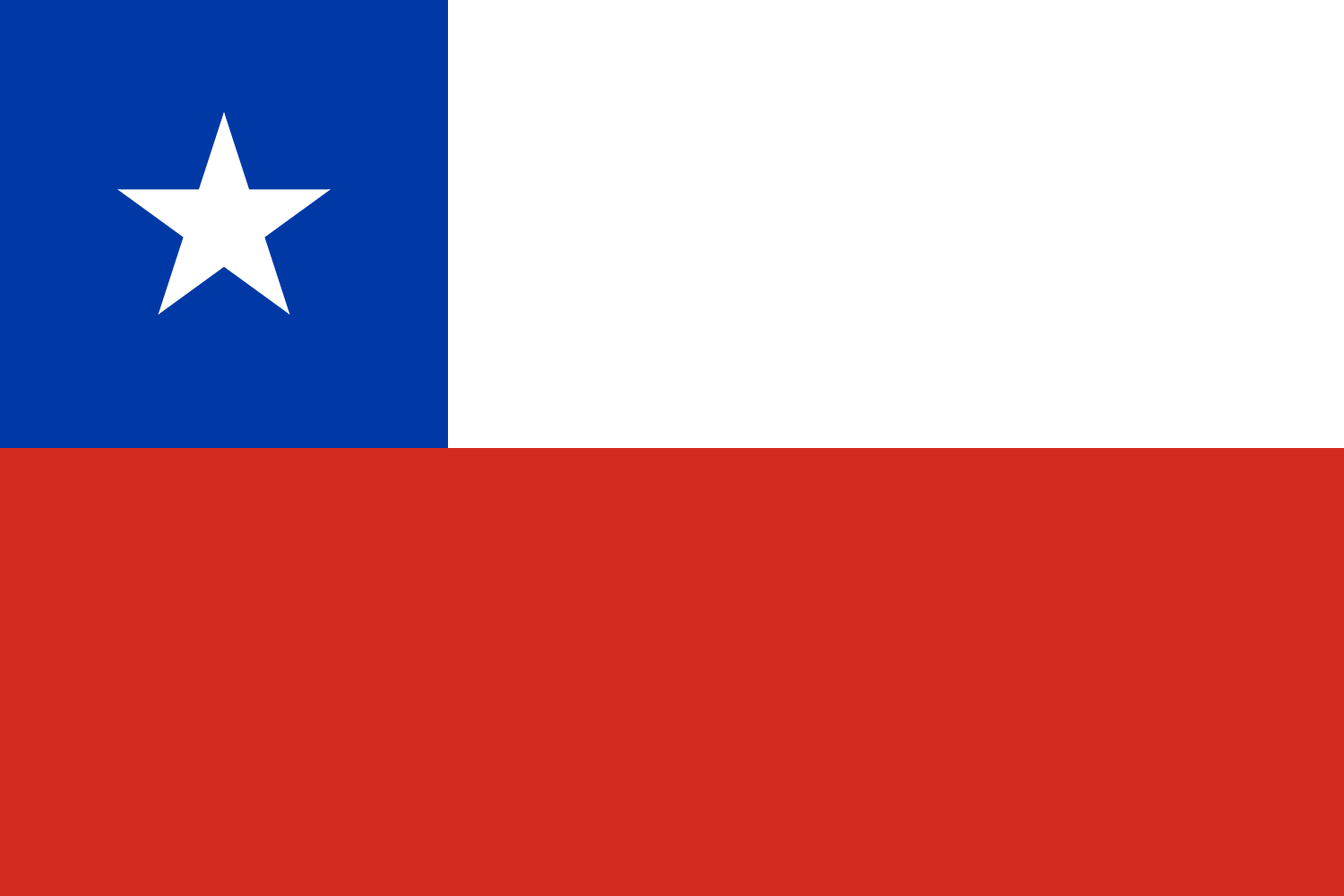
-
China

-
Colombia

-
Media Library
-
Costa Rica

-
Croatia

-
Cyprus

-
Czech
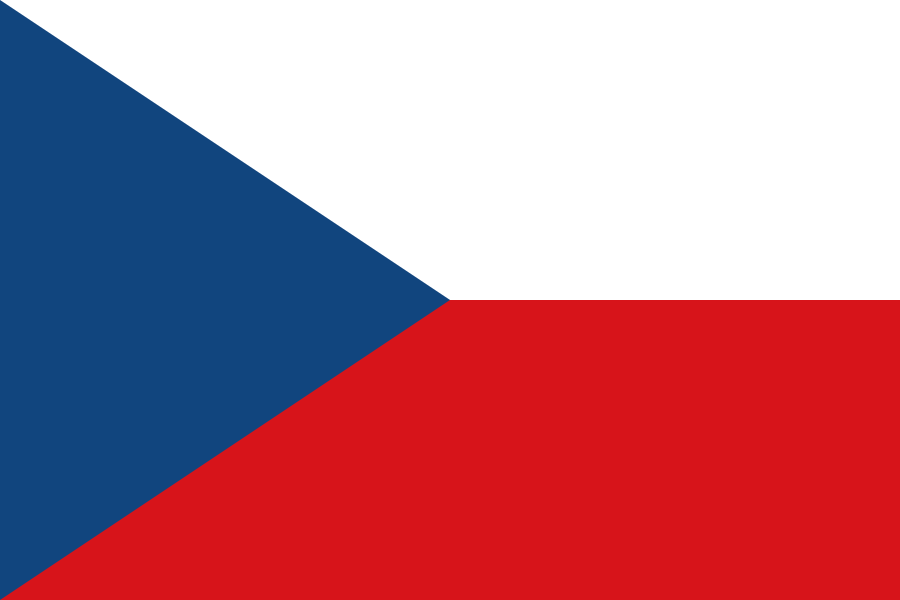
-
Denmark
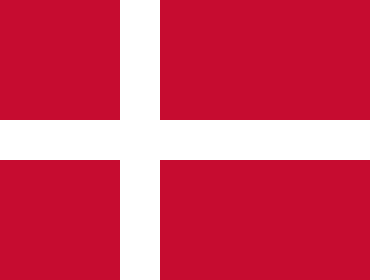
-
Ecuador

-
Etsi

-
El Salvador

-
Eesti

-
Finland
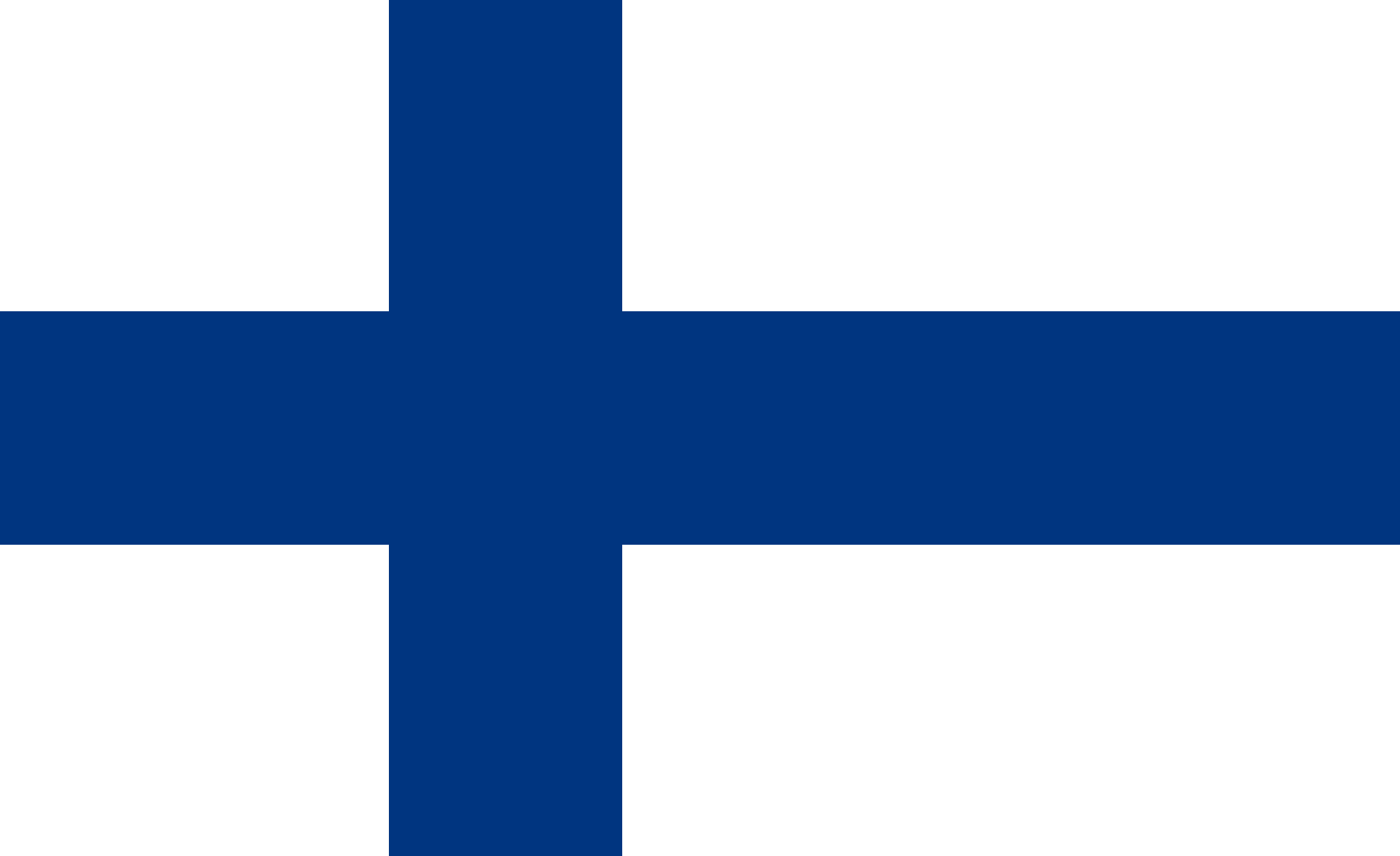
-
France
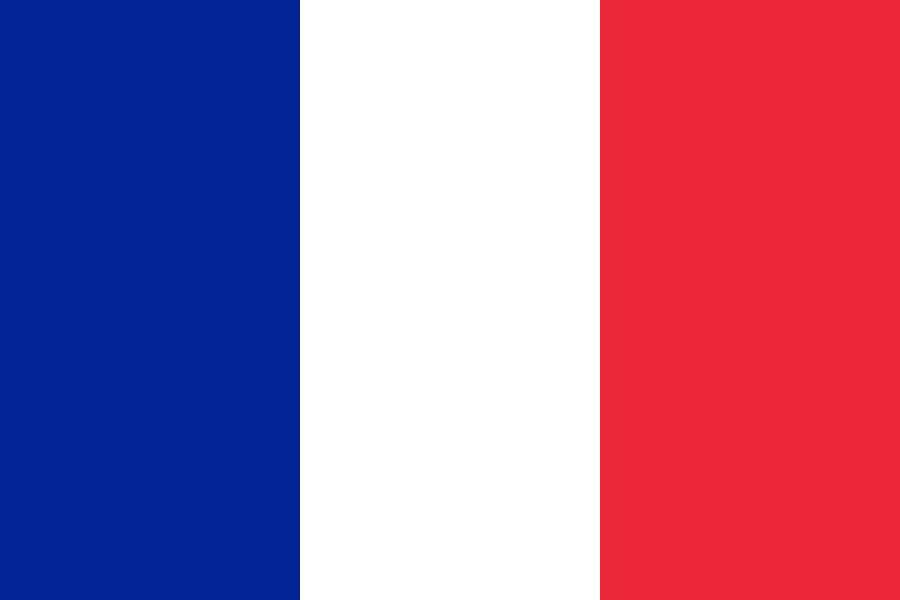
-
Germany

-
Waze Communities Hub

-
Greece

-
Guatemala

-
Hong Kong
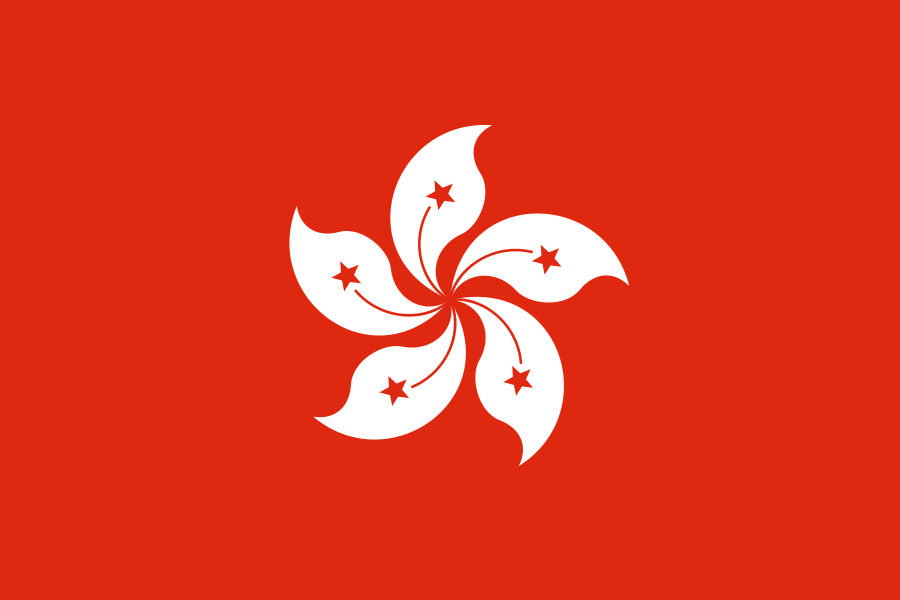
-
Hungary

-
Iceland
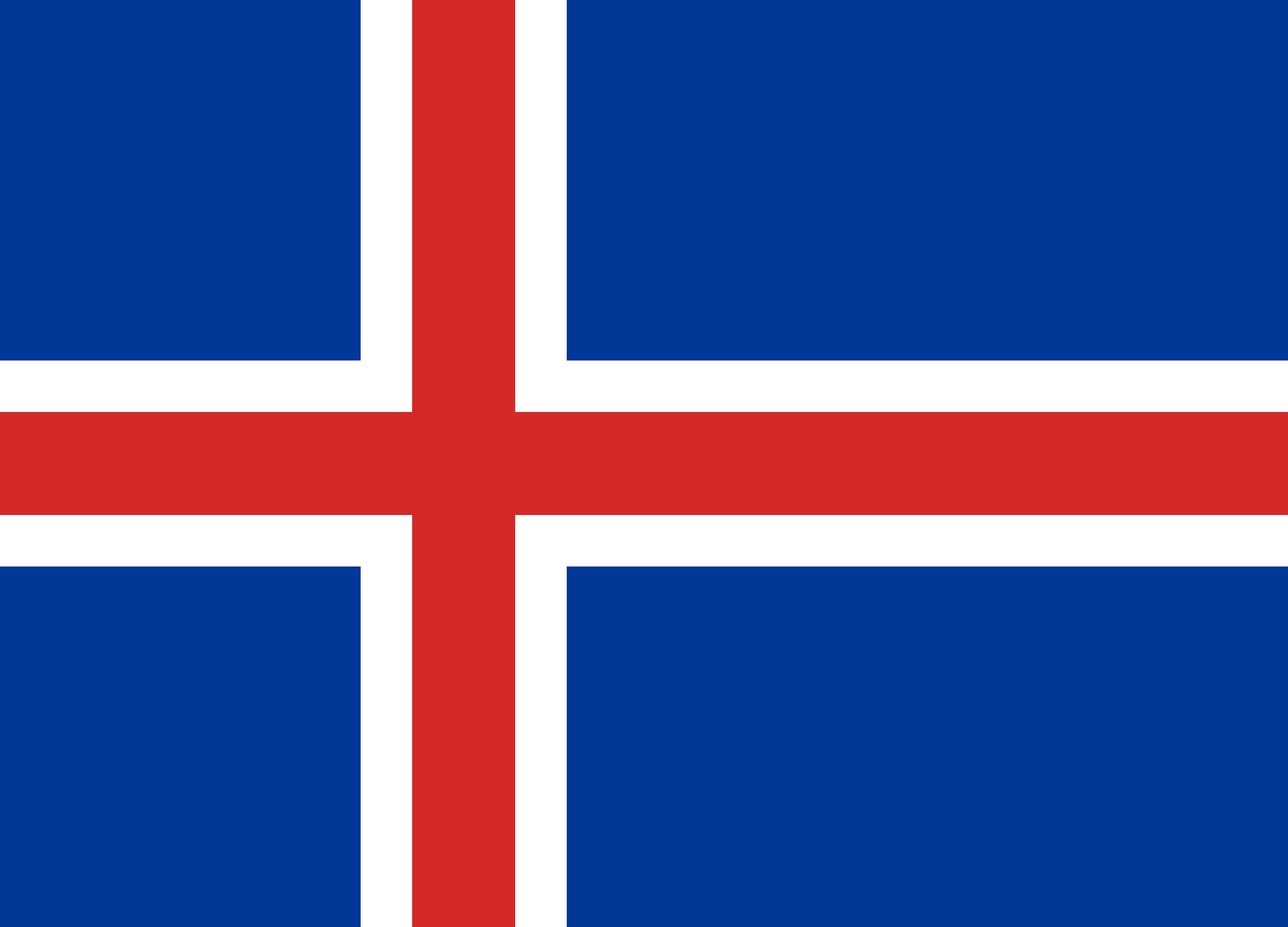
-
India

-
Indonesia

-
Iran

-
Iraq

-
Ireland

-
Israel

-
Italy

-
日本
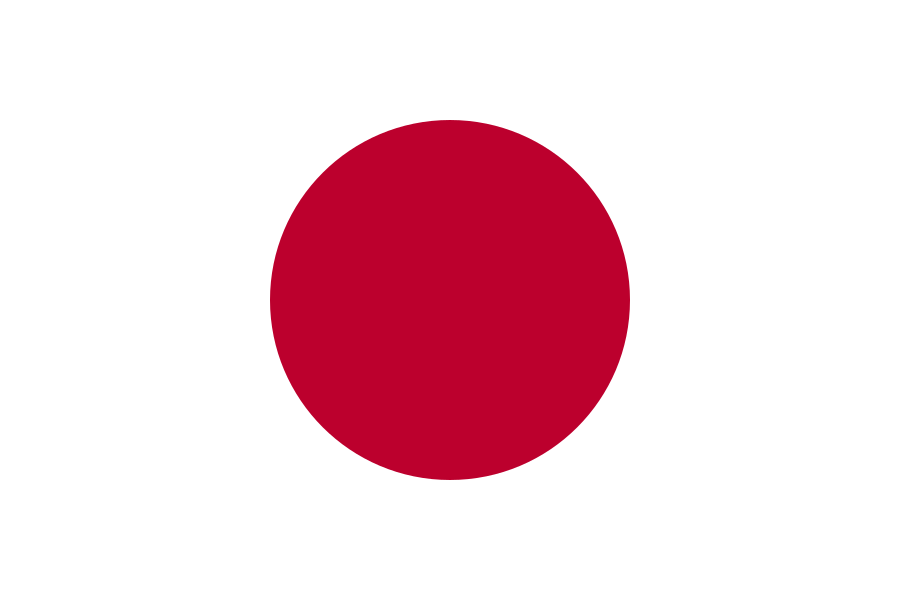
-
Korea

-
Kosovo

-
Kuwait

-
Laos
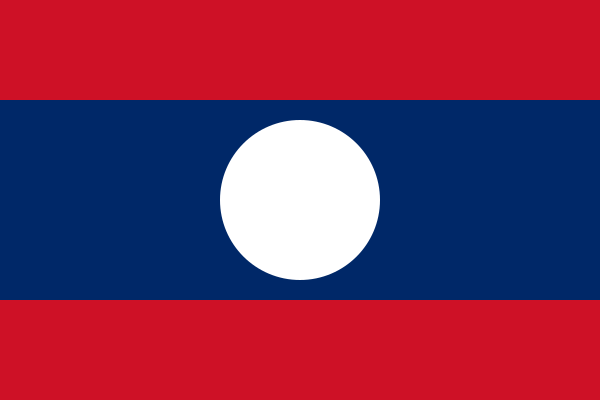
-
Latam

-
Latvija

-
Lithuania

-
Luxembourg

-
Malaysia
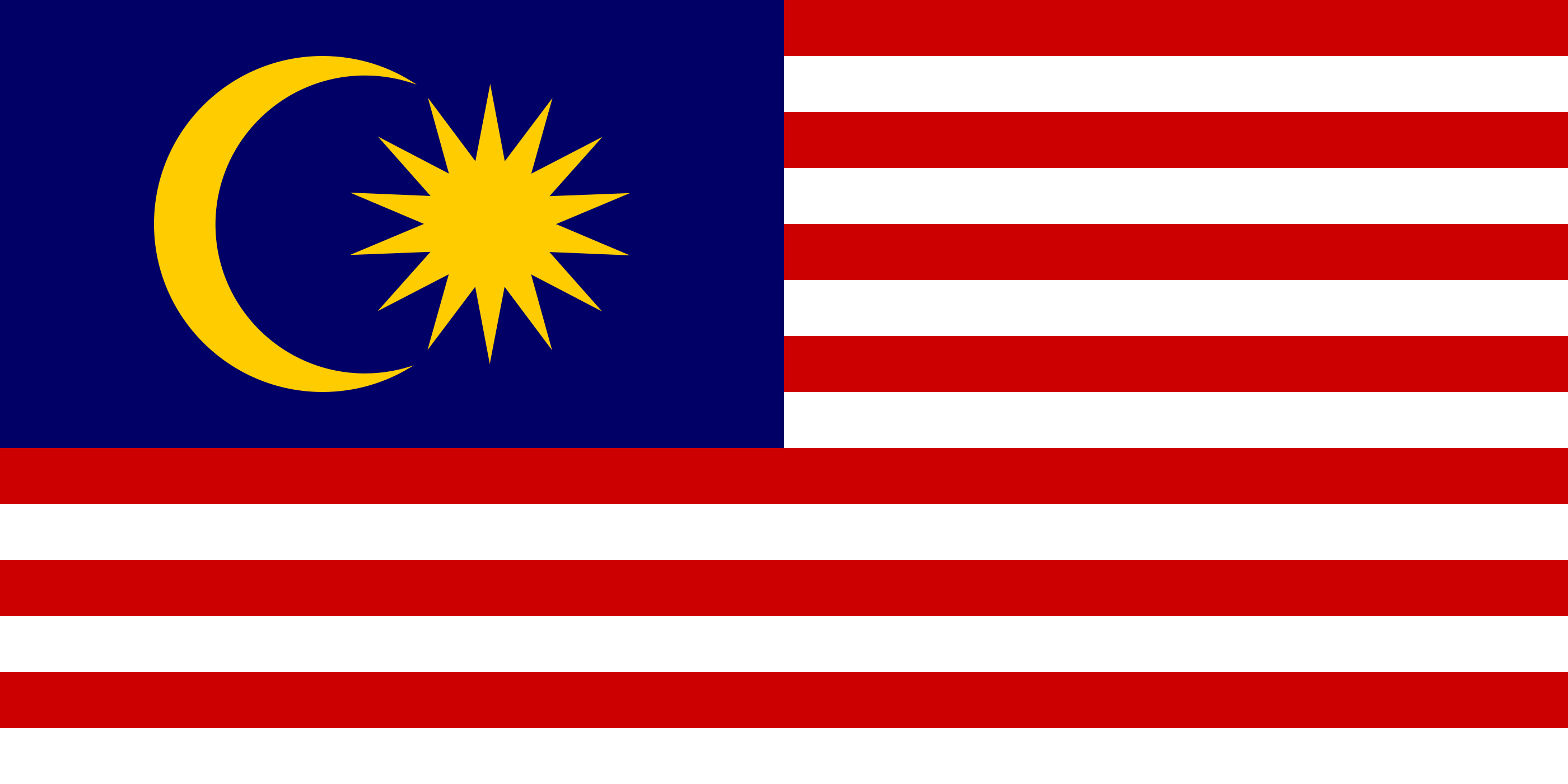
-
Mauritius

-
Mexico

-
Mongolia
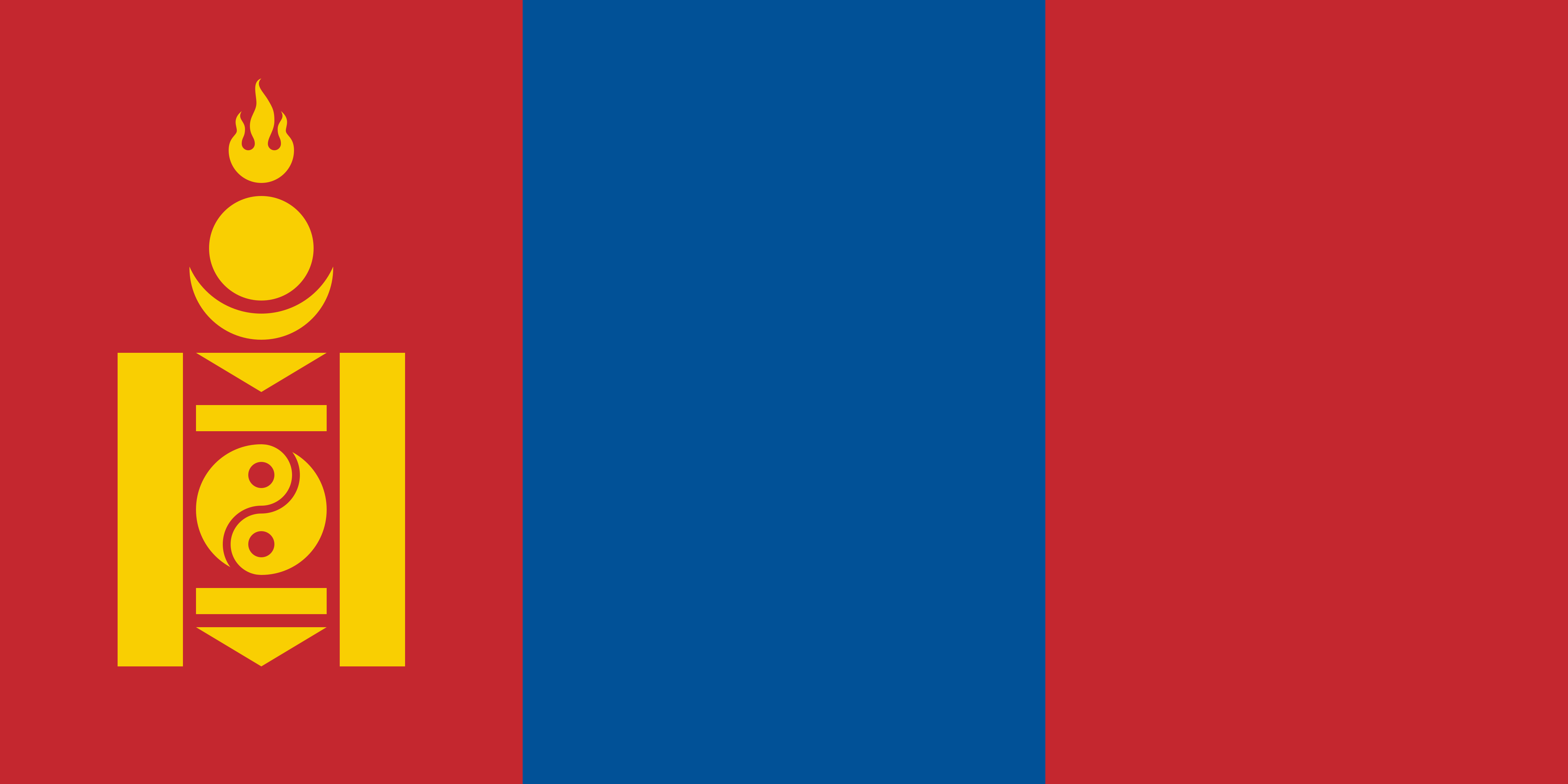
-
Morocco
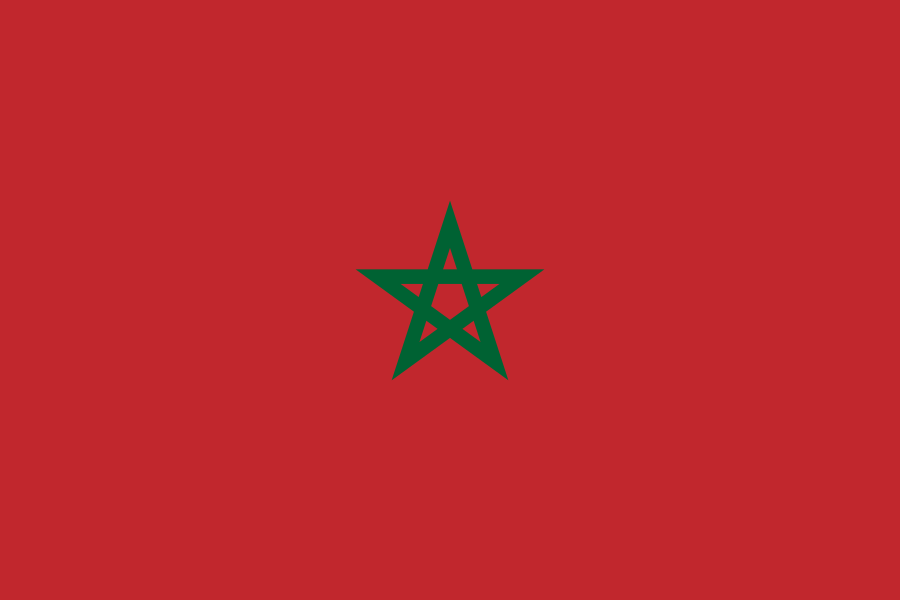
-
Namibia

-
Nepal
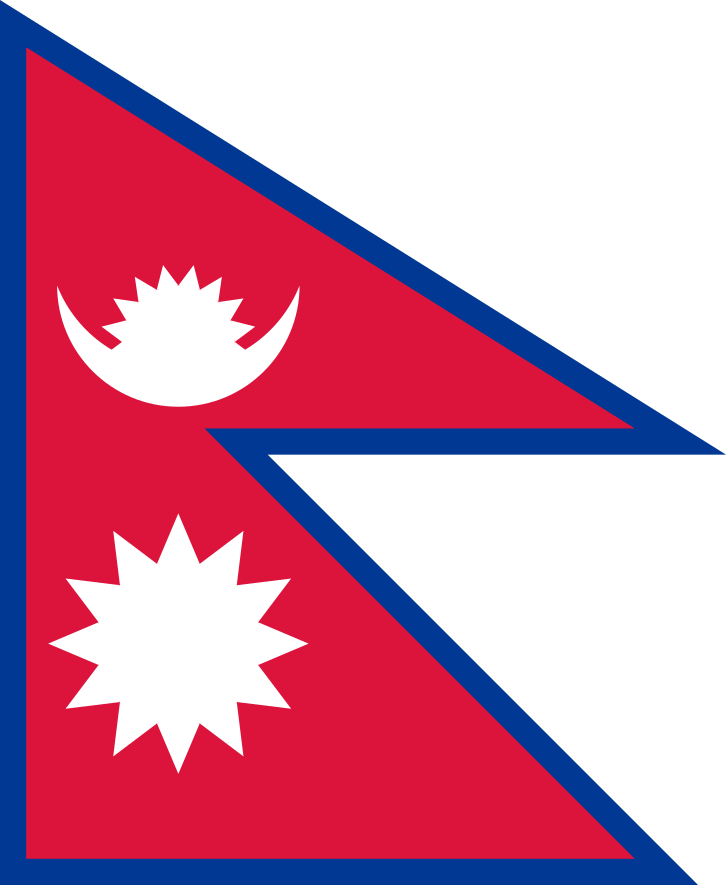
-
Netherlands

-
New Zealand
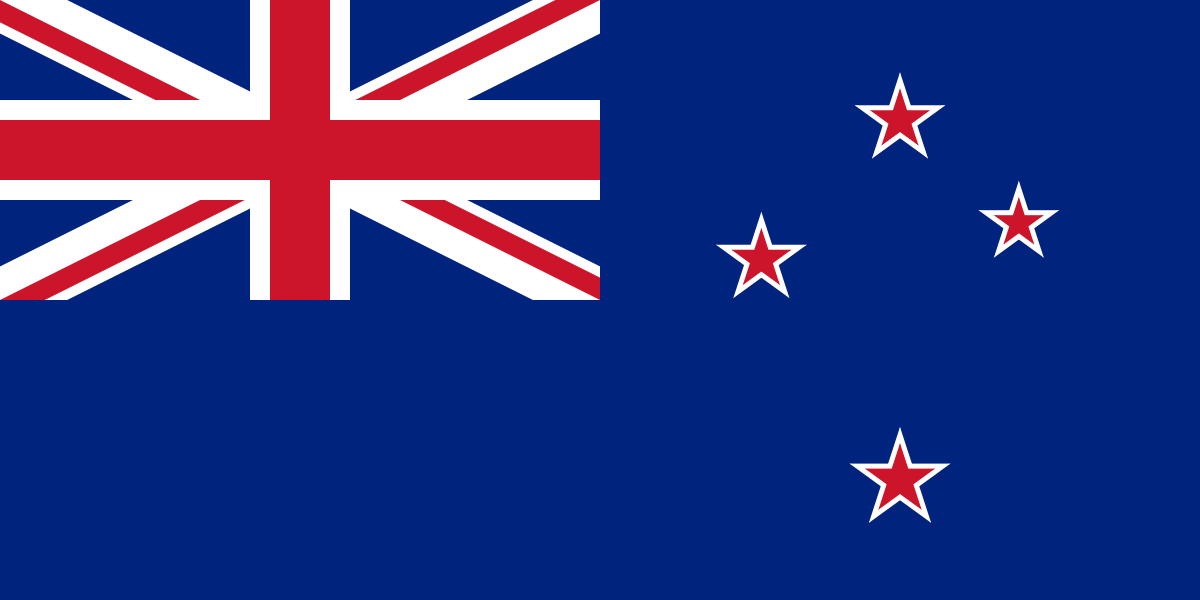
-
Nicaragua

-
Norway
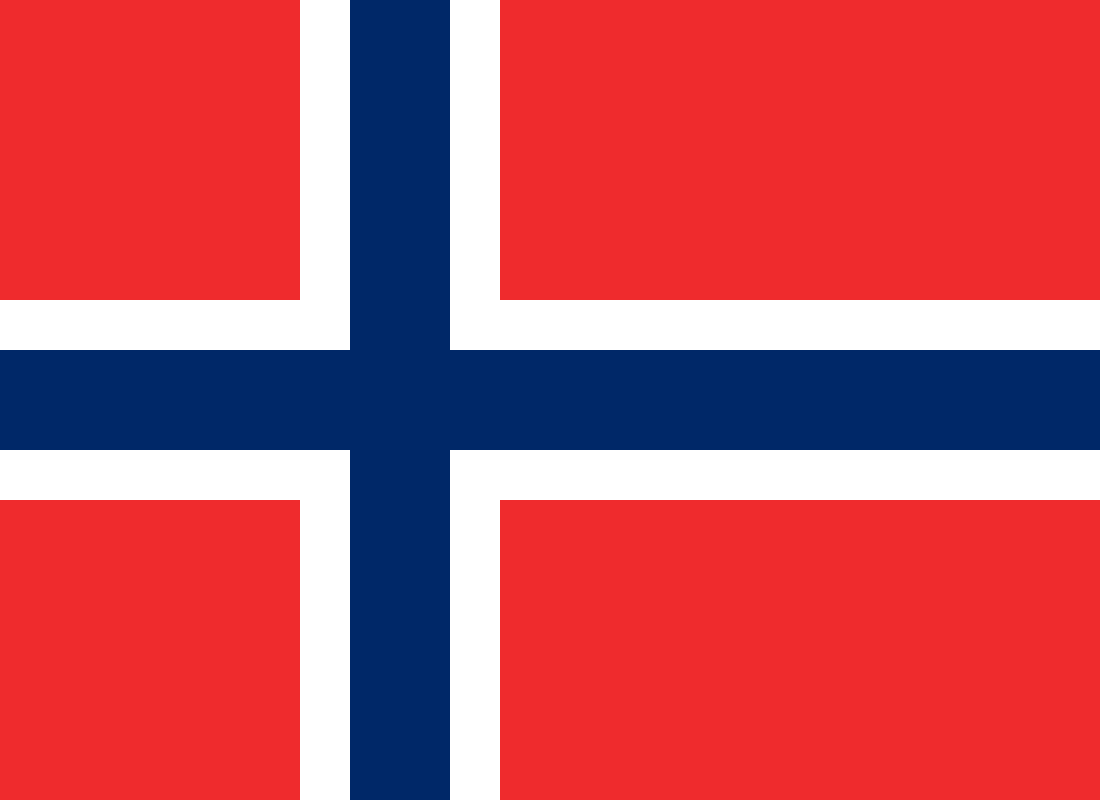
-
Oman

-
Pakistan

-
Panamá
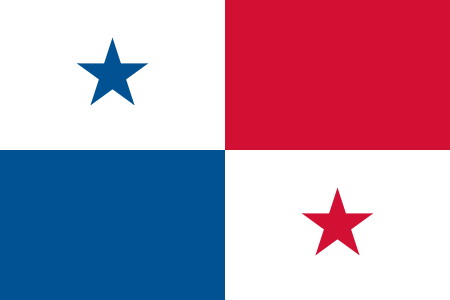
-
Paraguay

-
Perú
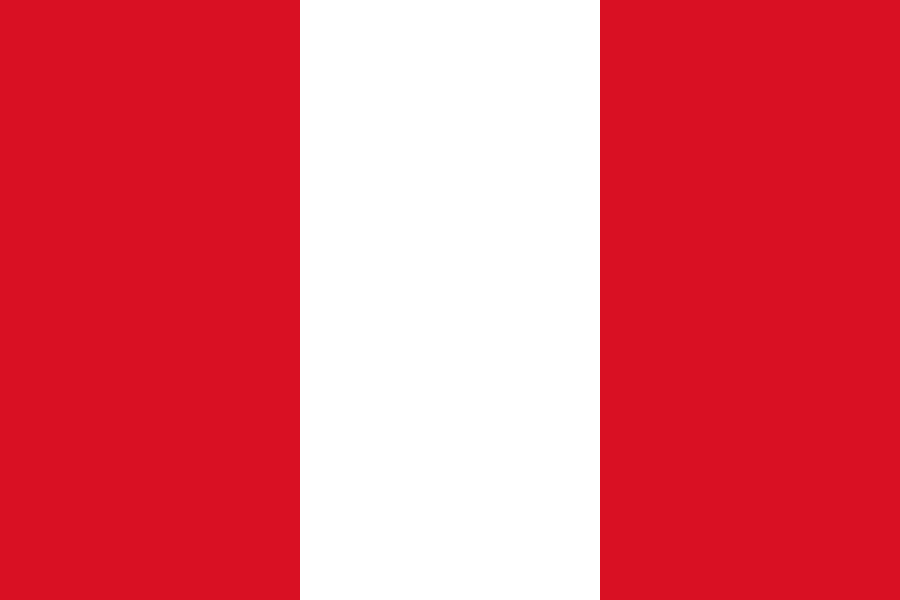
-
Philippines
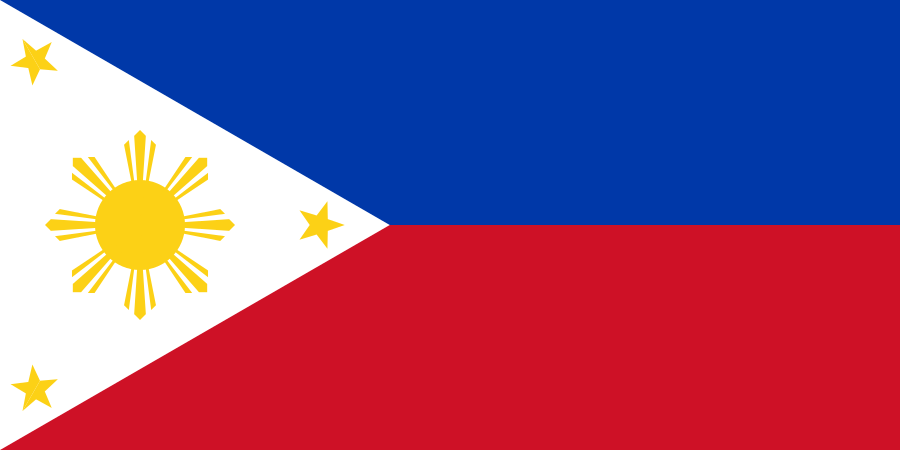
-
Poland

-
Portugal
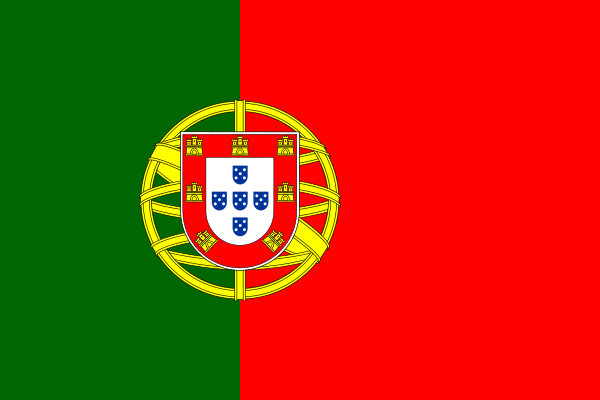
-
Qatar
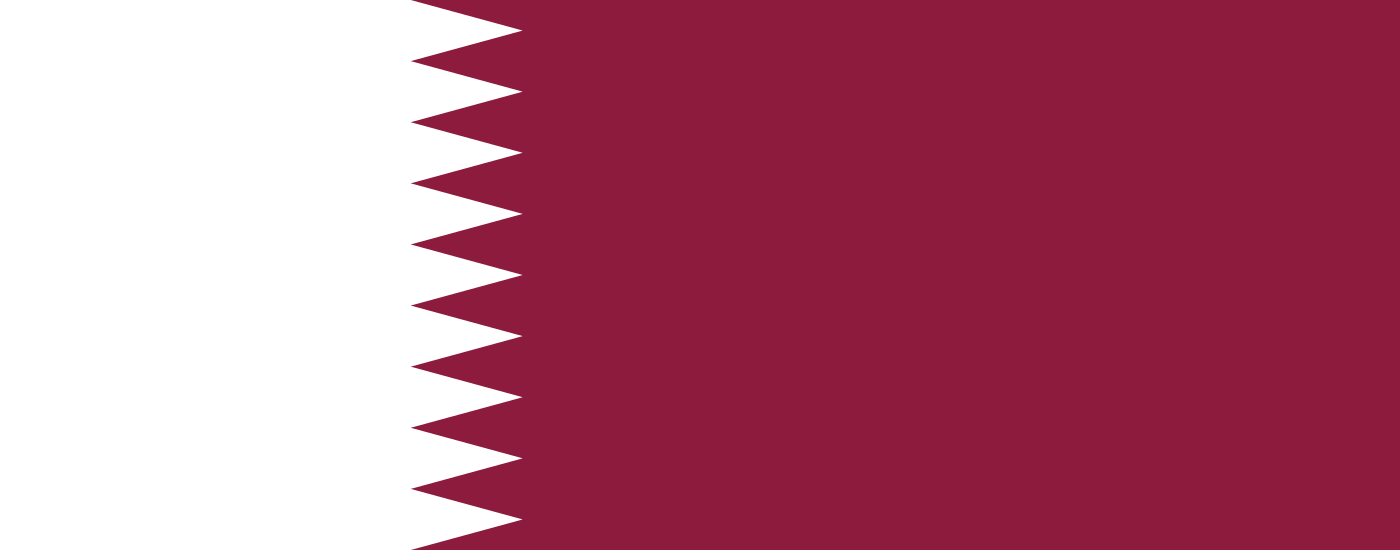
-
República Dominicana

-
Romania

-
Russia

-
EAC

-
Saudi Arabia
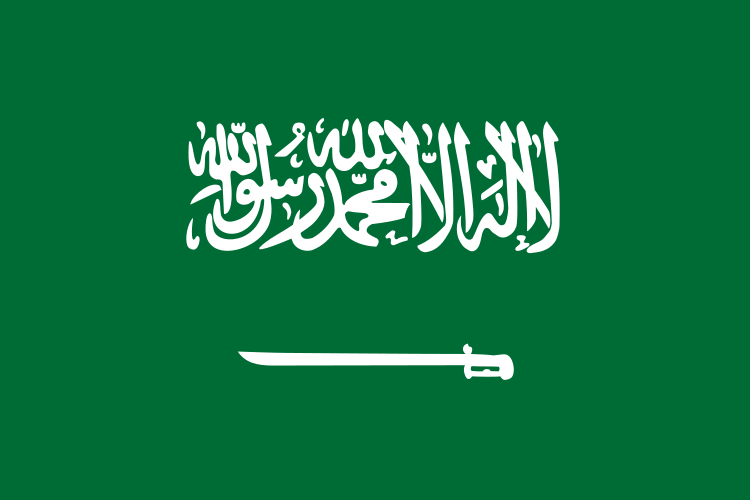
-
Serbia

-
Singapore
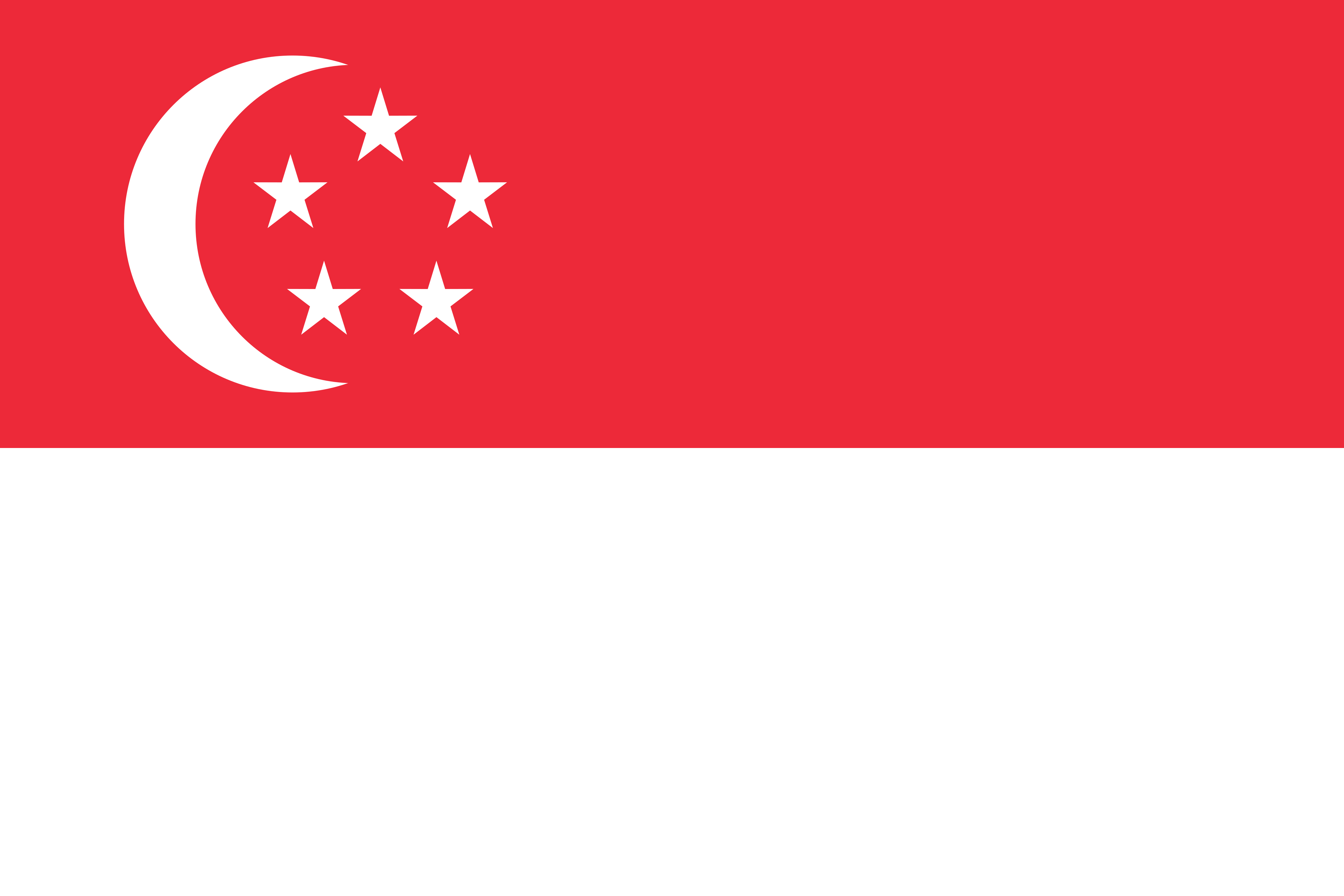
-
Slovakia
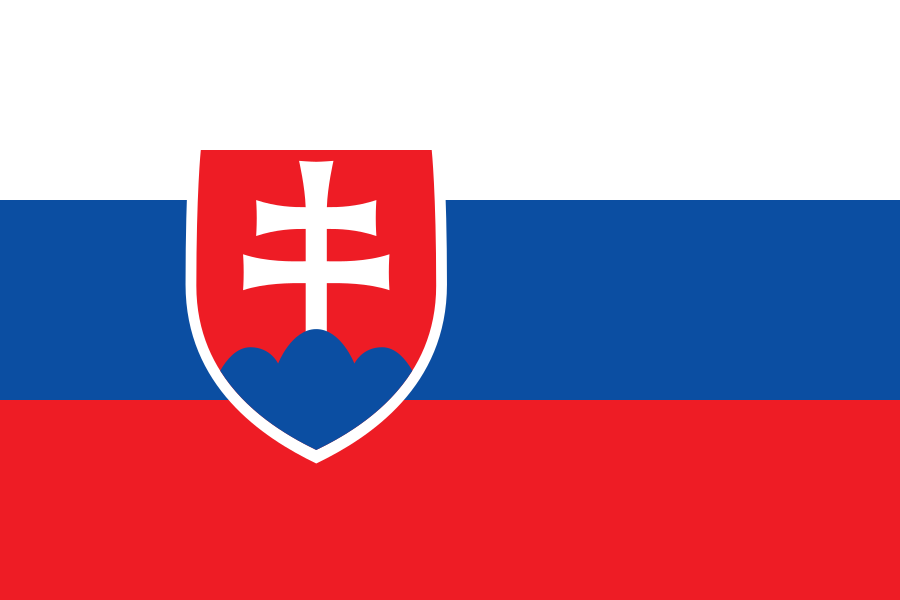
-
Slovenia

-
South Africa
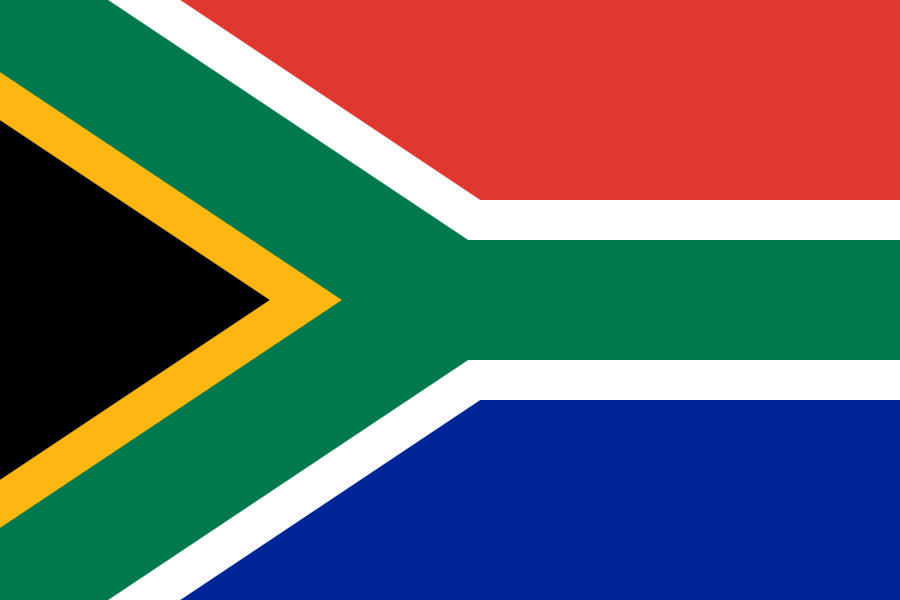
-
España

-
Sudan

-
Sweden
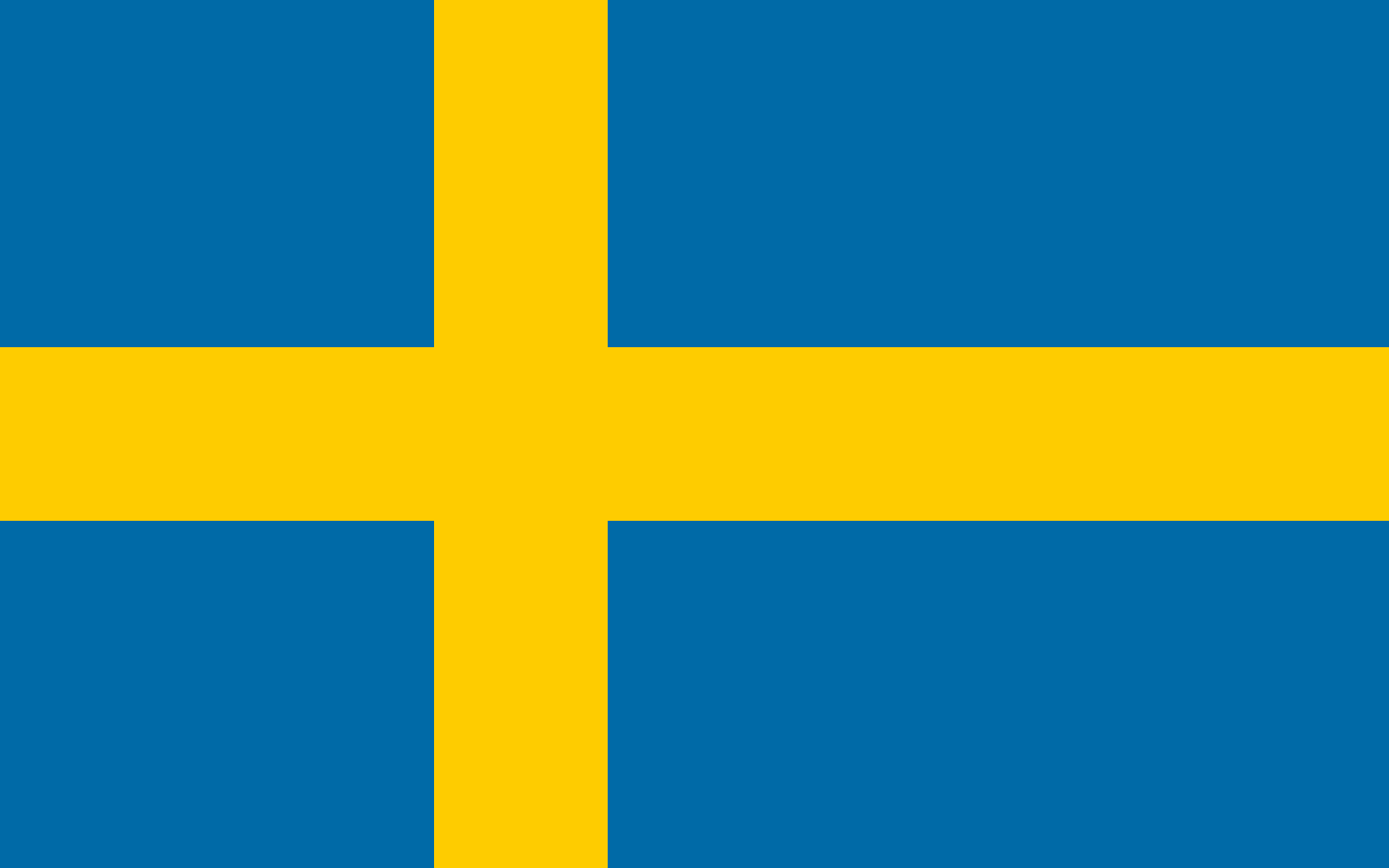
-
Switzerland
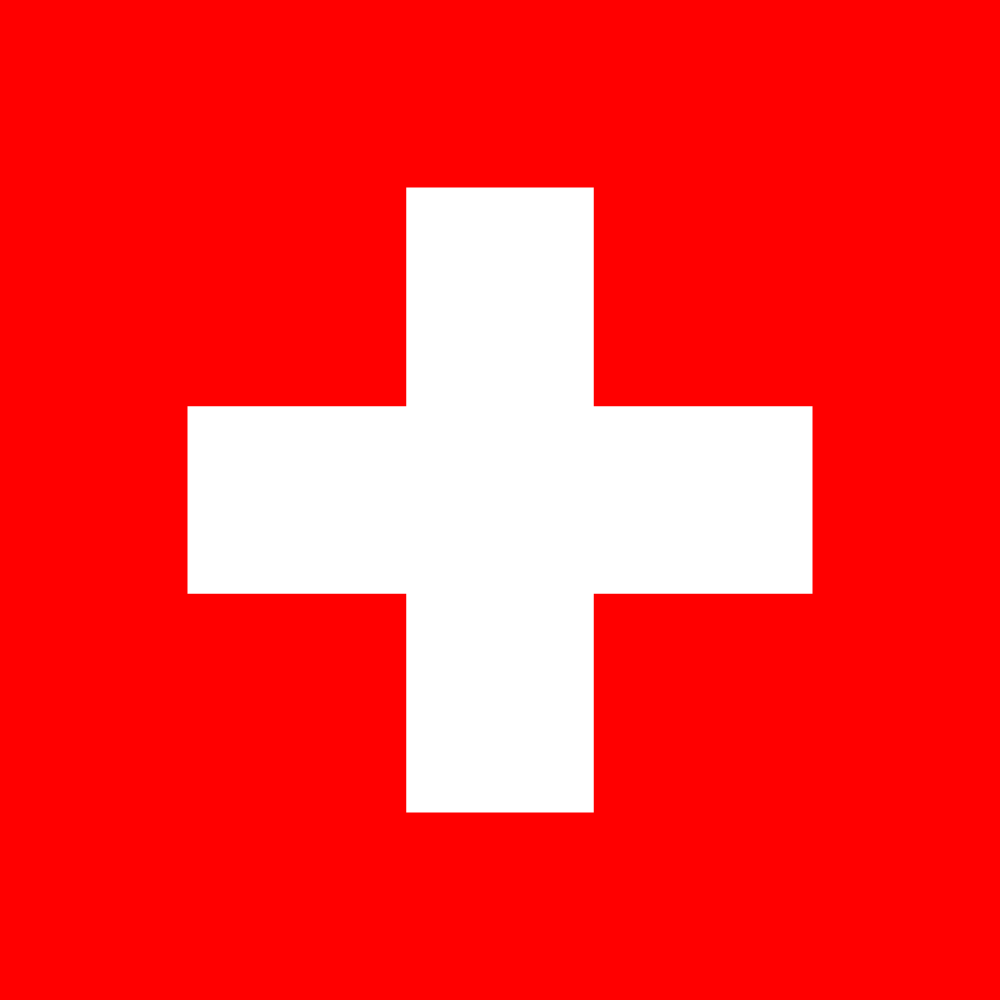
-
Taiwan
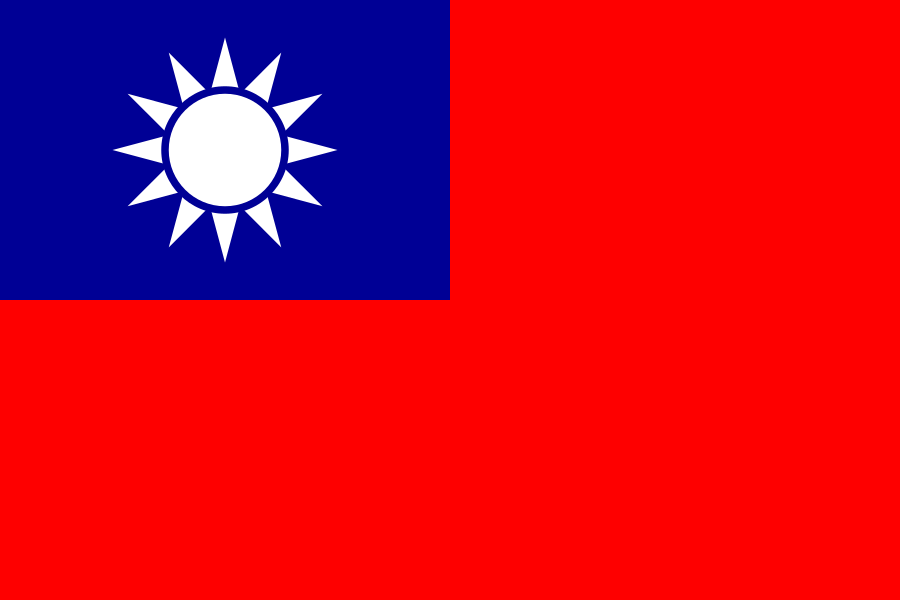
-
Thailand

-
Türkiye

-
United Arab Emirates

-
Ukraine

-
United Kingdom
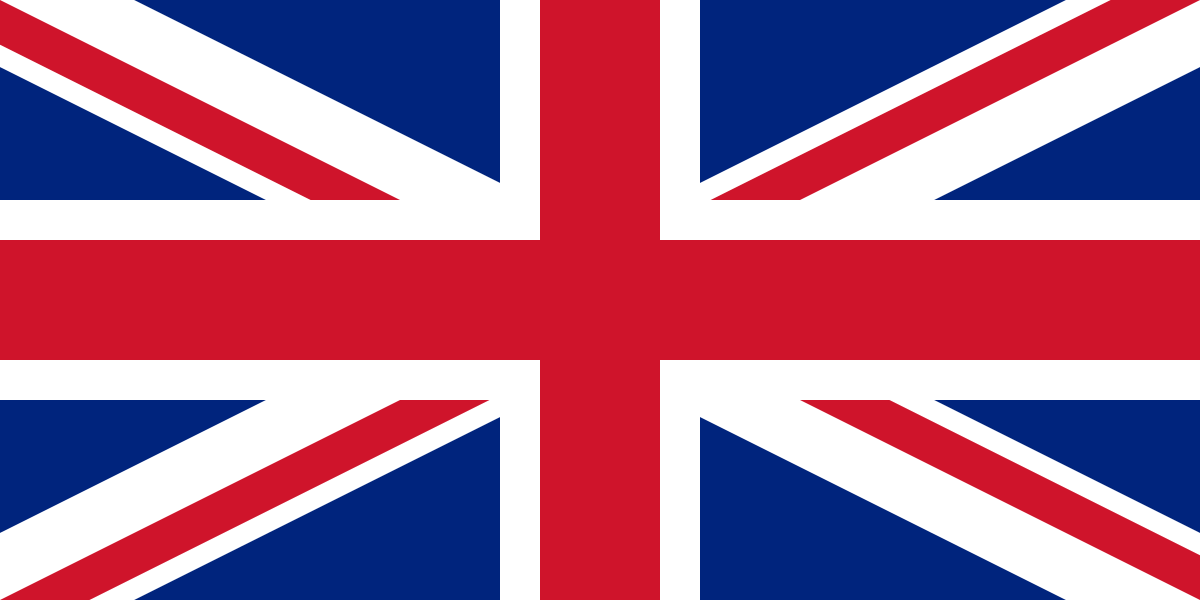
-
Uruguay

-
USA
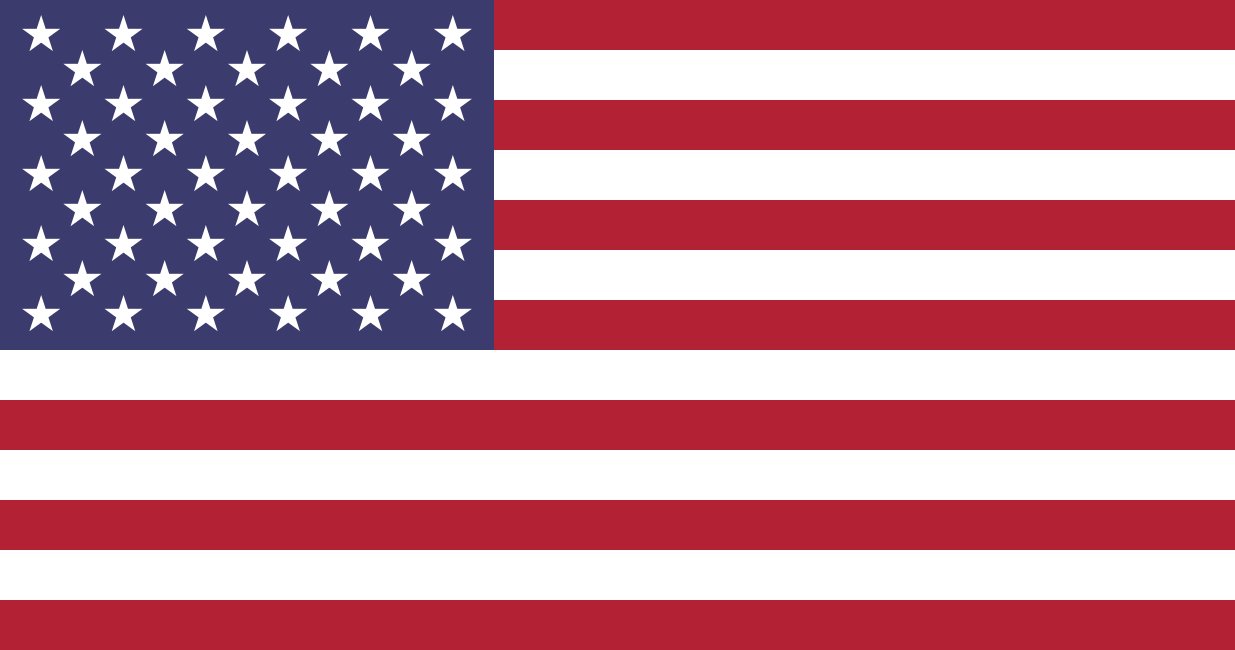
-
Uzbekistan
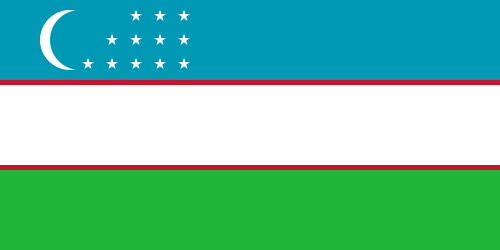
-
Venezuela

-
Vietnam

-
Yemen
