No edit summary |
No edit summary |
||
| Line 652: | Line 652: | ||
|[[Places/Natural feature|Natural Feature]] detailed guidance | |[[Places/Natural feature|Natural Feature]] detailed guidance | ||
|} | |} | ||
==== Gas Station ==== | |||
| Line 658: | Line 660: | ||
A complete and accurate Gas Station Place enables drivers to search for their favorite brands of fuel and the best fuel prices near their current location or route. More about the gas station functionality in the client can be found in the [http://support.google.com/waze/answer/6081235 Waze Help Center]. | A complete and accurate Gas Station Place enables drivers to search for their favorite brands of fuel and the best fuel prices near their current location or route. More about the gas station functionality in the client can be found in the [http://support.google.com/waze/answer/6081235 Waze Help Center]. | ||
==Add a Gas Station== | =====<u>'''Add a Gas Station'''</u>===== | ||
===Area size=== | ======'''Area size'''====== | ||
Gas station places should be drawn as an area, with the outsize dimensions stretched to the fenceline / curbline and should include all parking lots, convenience store buildings, car washes, etc, that are a part of the same business. Most stations are small, so stretching them to the limits of their property should make them more visible in the client app. | Gas station places should be drawn as an area, with the outsize dimensions stretched to the fenceline / curbline and should include all parking lots, convenience store buildings, car washes, etc, that are a part of the same business. Most stations are small, so stretching them to the limits of their property should make them more visible in the client app. | ||
In cases where a much larger parking lot is near a gas station but serves other businesses not part of the gas station (truck-stop parking, adjacent fast food restaurants, etc.), consider drawing a separate parking lot. | |||
In cases where a much larger parking lot is near a gas station but serves other businesses not part of the gas station (truck-stop parking, adjacent fast food restaurants, etc.), consider drawing a separate parking lot | |||
=== | ======'''Entry Point'''====== | ||
[[File:GasStationStop.png|thumbnail|right|Correct Stop Point Location]] | [[File:GasStationStop.png|thumbnail|right|Correct Stop Point Location]] | ||
The | The entry point (or stop point) for gas stations should be placed on a parking lot road that accesses the area, preferably where the driver should stop to refuel. | ||
===Parking lot road u-turns=== | ======'''Parking lot road u-turns'''====== | ||
Enabling the u-turn on a gas station's parking lot road can greatly enhance routing, especially when the gas station was an added stop to the final destination. | Enabling the u-turn on a gas station's parking lot road can greatly enhance routing, especially when the gas station was an added stop to the final destination. | ||
| Line 681: | Line 679: | ||
Some gas stations do not have access to both directions of a road due to medians or turn prohibited signs. Enabling the u-turn can give much shorter, faster and realistic return routing to the continued route. | Some gas stations do not have access to both directions of a road due to medians or turn prohibited signs. Enabling the u-turn can give much shorter, faster and realistic return routing to the continued route. | ||
====Corner gas station example==== | ======'''Corner gas station example'''====== | ||
[[File:Gas_Station_Uturns.PNG|300px|thumb|right|'''U-turn at corner gas station where no left turns are allowed at exits''']]For corner gas stations that have one PLR and don't have access to left turns at the exits, enable the u-turn on both ends of the PLR. | [[File:Gas_Station_Uturns.PNG|300px|thumb|right|'''U-turn at corner gas station where no left turns are allowed at exits''']]For corner gas stations that have one PLR and don't have access to left turns at the exits, enable the u-turn on both ends of the PLR. | ||
===Category=== | ====='''<u>Category</u>'''===== | ||
With the implementation of [[Places]], multiple categories may now be assigned to a gas station. '''The primary (or first) category must be ''Gas Station''''' to enable additional features such as fuel prices and brand name. | With the implementation of [[Places]], multiple categories may now be assigned to a gas station. '''The primary (or first) category must be ''Gas Station''''' to enable additional features such as fuel prices and brand name. | ||
| Line 690: | Line 688: | ||
Additional categories could include: Convenience Store, ATM, Garage / Automotive Shop, or Car Wash. A full-service automotive repair business or restaurant may merit a separate Place (point). | Additional categories could include: Convenience Store, ATM, Garage / Automotive Shop, or Car Wash. A full-service automotive repair business or restaurant may merit a separate Place (point). | ||
Waze may suggest ''any Place categorized as a Gas Station'' to drivers as a potential refueling stop | Waze may suggest ''any Place categorized as a Gas Station'' to drivers as a potential refueling stop. | ||
===Name=== | ====='''<u>Name</u>'''===== | ||
The primary name field for branded gas stations must always include at least the brand affiliation. The name will display on the map and will help confirm that a fuel destination chosen via the gas-station finder matches the selected brand. The primary name may be the franchise name for the station, e.g. " | The primary name field for branded gas stations must always include at least the brand affiliation. The name will display on the map and will help confirm that a fuel destination chosen via the gas-station finder matches the selected brand. The primary name may be the franchise name for the station, e.g. "SP Centre Ville", if there's a chance drivers may wish to confirm they are routing to this specific station. Stations that provide automotive services, in particular, may have specials or reviews that would lead users to route to them by name. If the franchise name is used but it doesn't mention the brand, the brand must be added. | ||
The primary name for unbranded gas stations should match the station's signs. | The primary name for unbranded gas stations should match the station's signs. | ||
| Line 700: | Line 698: | ||
Alternate names may include the station's franchise name (if not used as the primary name), any nicknames or local shorthand names for the station, and/or the name of any associated convenience store. | Alternate names may include the station's franchise name (if not used as the primary name), any nicknames or local shorthand names for the station, and/or the name of any associated convenience store. | ||
==== | =====<u>'''Brand'''</u>===== | ||
If you know what brand gasoline a station sells, you should select it as the Brand. Stations named after their brands, such as big companies like Engen, TotalEnergie, Meru, SP,... are easy to identify the brand (which should be selected). Smaller or non-national stations may be harder to identify. Do some research to find out this information. '''If it isn't clear or information isn't available, leave the field blank, but do not select "unbranded".''' | |||
If you know what brand gasoline a station sells, you should select it as the Brand. Stations named after their brands, such as big companies like | |||
== | ====='''<u>Lock</u>'''===== | ||
To prevent loss of data due to automatic acceptance of submissions from "trusted users," '''Gas Stations should be locked to ''at least'' level 3''' when completed and review by an AM or CM. | |||
: | : | ||
Revision as of 10:53, 10 January 2023
Places are searchable destinations in the Waze map, just like the "Points of Interest" found in other maps and GPS devices. They can be added from the client, but also from the Waze Map Editor (WME). By default, Waze will show categories depending on size, type and situation. For instance, if you search for a supermarket, Waze will show you the supermarkets in the neighbourhood. When driving fast, less will be shown to keep the map clear.
How to create a Place is described in the Quick Start Guide. For a description of the different types of places, see the Place categories page.
A Place can be a Point or an Area. Depending on size and situation, Area Places can be visible in the client. A Point Place is not visible, but will show up when searched for and navigated to. There is also a third kind of Place called Residential, which are private addresses. Which one to choose?
The Waze routing server will navigate the Wazer onto the segment which is physically closest to the center of the Place. If this is undesirable, you can adjust the navigation goal by adding an entry point.
Point Place
Point Places don't show on the Wazers device, but are listed in the search results. They are used to help Wazers find locations, especially when they are not or wrongly listed in other search engines.
In WME, a Point Place appears as a small circle:
![]() Standard point
Standard point
![]() Selected point
Selected point
![]() Modified point
Modified point
![]() Modified point, pending for approval
Modified point, pending for approval
The Point Place is to be positioned at or close to the segment that should be used in the navigation. Typically, this will be the (main) entrance. Try to imagine where you would stop to drop someone off for this location. If this location differs a lot from the geographical location, you can add an entry point.
Please try to add as much useful details, like the address, telephone number if applicable, etc..
Area Places
Area Places appear in the Waze app. Too many of them can clutter the map, creating large gray zones that do not help Wazers orient themselves. Too little of them leaves us with an empty map without much clue as to where we are. Therefore, we like to see Area Places that are distinctive and significant, but that is subjective. One objective criterium we can use is the size: If they are larger than 500 m2, you may map it as an Area Places . See also the paragraph on how to determine Area or Point.
Outline
- Generally, an Area Place covers what a Wazer sees when driving to the actual location.
- Keep the shape simple; Waze will anyway simplify the place in the App. Consider mapping with a basic rectangle.
- We have two options:
- Map the edges of the building: Used for individual significant buildings. Think of big supermarkets, a lighthouse, churches or mosques, etc..
- Map the visible contour of the area: Handy for natural features and building clusters such as a universities campus, shopping malls, factories, parks, forests, etc... Parking Lots and Gas Stations) are always mapped to their property lines.
- If the Area itself needs to be modified, click on the place to select it. Use the geometry nodes to adjust the shape. To move an area place without changing its shape, drag the
 Move Handle icon.
Move Handle icon. - Care should be taken not to snap to road segment nodes, because this makes it more difficult to edit the place and/or segments later on.
- Do not overlap Area Places to prevent grey areas without distinction. Read more on combining places.
Colors
- The different types of Area Places show in different colors in the Waze app. The colors vary slightly, depending on your display. Generally, Natural features show green (e.g., Park) or blue (e.g., River).
Residential Places
Residential Places are a special kind of Point Places shown as triangles in WME. When arriving, Waze proposes to take a picture of your destination. In this way, many private Places are uploaded. For these private Places, the category Residential is used. Private Places will not be searchable, and the identity of whoever created them will not be exposed. Private Places only contain photos and an exact address, without all the other properties of a Place. The pictures will only show to people driving explicitly to that address. Waze editors can use the pictures and exact locations to improve the house numbers database.
When to use Area or Point
The basic guideline is: Places larger than 500m2 may be drawn as an Area Place. They can function as a visual guide on your drive.
Avoid Areas within Areas, and overlapping Areas, as this may become confusing on the client's display. When there are various destinations in one building or a larger distinct area, better use a combination of Area and Point as described in next paragraph on . Only Parking Lot Places can be stacked.
Do not map underground Places as Areas, except for Parking Lots.
Clusters of areas would also become one grey area, with only the names being on the map. If you'd like them distinct, you need to leave space between the Areas, or combine them.
Regardless of its size. we always map Parking Lots and Gas Stations as an Area Place, and farms as a Point Place. The area for a Gas Station must cover at least 500m2, for visibility reasons in the app.
Smart mapping: Size is not always the only criterion deciding whether to map an Area or Point Place. We can think a bit further, especially from the driver's perspective. A building hidden in the woods might be large, but neither significant nor distinctive, as it won't help the driver orient during the drive; instead displaying it might have him wonder if he is on the correct route as he doesn't see it from the road. The same goes for a water treatment plant: it may be large, but probably not recognizable from the road. So even though being large, we only need them to show approaching our destination and they can be mapped as a Point Place as well.
On the other hand, a power plant with high voltage substations can be very handy to map as an Area, as you'll see them quickly scanning the surrounding. Or, arriving at an industrial area, it definitely helps seeing more distinct destinations that helps to orientate.
And last but not least an editor's note: many Area Places clutter WME as well: you might need to disable the layer of Places to be able to edit the roads.
Guidance table
Here is a guidance on selecting area or point for places in the Waze Map Editor. This list is based on the US English selection for WME. The default WME setting for standard English is slightly different for some entries.
| Parent | Category | Type | Comments |
|---|---|---|---|
| Car Services | Car Wash | Point | |
| Car Services | EV Charging Station | Point | In addition to adding a charging station point Place, also add the 'Charging Station' service to the appropriate parking lot area (PLA) Place. |
| Car Services | Garage / Auto Shop | Point | |
| Car Services | Gas station | Area | Many gas stations also have convenience stores and ATMs. Remember to use "gas station" as the primary category and the add any others which are relevant. Please see the Places/Gas station article. |
| Transportation | Airport | Area | Special-handling |
| Transportation | Bridge | Area | In general, a bridge place should only be mapped if its significance entails:
1. An official and/or locally-used name, such as a signed name, a name used in traffic reports, or a commemorative name that differs from the feature the bridge crosses or the road that crosses the bridge 2. Use of the bridge as a destination, waypoint, and/or landmark for navigation |
| Transportation | Bus/Train/Subway Station | See next column | Main train/Bus station: Place
Bus Stop: Point |
| Transportation | Carpool Spot | -- | N/A in Rwanda |
| Transportation | Ferry Pier | Point | |
| Transportation | Junction / Interchange | Area | Can be used to mark well known landmarks (example in Kigali: Rwandex, Kanogo, Yamaha,..) |
| Transportation | Rest Area | Area | |
| Transportation | Seaport / Marina / Harbor | Area | Size-dependent. |
| Transportation | Taxi Station | Point | |
| Transportation | Tunnel | --- | N/A in Rwanda |
| Professional and Public | Cemetery | Area | |
| Professional and Public | City Hall | Point | Size-dependent |
| Professional and Public | College / University | Area | Use Point for locations occupying what appears to be commercial real estate without any outward appearance characteristic of an educational institution, as is typical of vocational schools or learning/office satellites located in business districts. Check regional guidance to see if such locations should be assigned a different category altogether. |
| Professional and Public | Conventions / Event Center | Area | Size-dependent |
| Professional and Public | Courthouse | Point | |
| Professional and Public | Doctor / Clinic | Point | Clinics and medical offices which do not offer urgent medical care for walk-ins should use the Doctor / Clinic, (and any other appropriate) category instead. When emergency service is available, use Hospital |
| Professional and Public | Embassy / Consulate | Area | |
| Professional and Public | Emergency Shelter | ||
| Professional and Public | Factory / Industrial | Point | May be Area if Landmark
Area for Industrial Parks |
| Professional and Public | Fire Department | Area | ONLY Fire Stations providing first response to nearby emergencies should use this category. All others should use a different category, such as Office. Administrative, training, and support facilities are not emergency locations. |
| Professional and Public | Government | Point | |
| Professional and Public | Hospital / Urgent Care | Area | Only Hospitals, emergency rooms, and places offering urgent medical care should use this category. ERs encompassed in a hospital place area should be points. Other should use Doctor/Clinic category. |
| Professional and Public | Information Point | Point | |
| Professional and Public | Jail / Prison / Correctional Facility | Area | |
| Professional and Public | Landfill / Recycling Facility | Point | |
| Professional and Public | Library | Point | |
| Professional and Public | Military | Area | |
| Professional and Public | Offices | Point | May be Area if Landmark |
| Professional and Public | Organization / Association | Point | |
| Professional and Public | Police Station | Area | |
| Professional and Public | Post office | Point | |
| Professional and Public | Preschool / Daycare | Point | |
| Professional and Public | Religious Center | Point | |
| Professional and Public | School | Area | Size-dependent
Small private school (Domestic house size): Point |
| Shopping / Services | Arts & Crafts | Point | |
| Shopping / Services | ATM | Point | |
| Shopping / Services | Bank / Financial | Point | |
| Shopping / Services | Bookstore | Point | |
| Shopping / Services | Car Dealership | Point | Size-dependent |
| Shopping / Services | Car Rental | Point | |
| Shopping / Services | Cell Phones | Point | |
| Shopping / Services | Clothing / Fashion | Point | |
| Shopping / Services | Convenience Store | Point | |
| Shopping / Services | Currency Exchange | Point | |
| Shopping / Services | Department Store | Point | |
| Shopping / Services | Electronics | Point | |
| Shopping / Services | Florist | Point | |
| Shopping / Services | Gift Shop | Point | |
| Shopping / Services | Gym / Fitness | Point | |
| Shopping / Services | Hardware Store | Point | |
| Shopping / Services | Home Furnishing | Point | |
| Shopping / Services | Jewelry | Point | |
| Shopping / Services | Laundromat / Dry Cleaner | Point | |
| Shopping / Services | Market | Point | |
| Shopping / Services | Music Store | Point | |
| Shopping / Services | Personal Care | Point | |
| Shopping / Services | Pet Store / Veterinarian Services | Point | |
| Shopping / Services | Pharmacy | Point | |
| Shopping / Services | Photography | Point | |
| Shopping / Services | Shopping Center | Area | |
| Shopping / Services | Sporting Goods | Point | |
| Shopping / Services | Supermarket / Grocery | Point | |
| Shopping / Services | Swimming Pool | Point | |
| Shopping / Services | Toy Store | Point | |
| Shopping / Services | Travel Agency | Point | |
| Food and Drink | Bakery | Point | |
| Food and Drink | Bar / Winery / Tasting Room | Point | |
| Food and Drink | Coffee Shop | Point | |
| Food and Drink | Dessert | Point | |
| Food and Drink | Fast Food | Point | |
| Food and Drink | Food Court | Point | |
| Food and Drink | Ice Cream | Point | |
| Food and Drink | Restaurant | Point | |
| Culture / Entertainment | Art Gallery | Point | |
| Culture / Entertainment | Casino | Point | |
| Culture / Entertainment | Club | Point | |
| Culture / Entertainment | Game Club | Point | |
| Culture / Entertainment | Movie Theater | Point | |
| Culture / Entertainment | Museum | Point | |
| Culture / Entertainment | Music Venue | Point | |
| Culture / Entertainment | Performing Arts Venue | Point | |
| Culture / Entertainment | Race Track | Area | |
| Culture / Entertainment | Stadium / Arena | Area | |
| Culture / Entertainment | Theme Park | Area | |
| Culture / Entertainment | Theater | Point | |
| Culture / Entertainment | Tourist Attraction / Historic Site | Point | May be Area if Landmark |
| Culture / Entertainment | Zoo / Aquarium | Area | Size-dependent |
| Other | Construction Site | Area | Not necessary to be mapped.
Map only if very large and long term. |
| Lodging | Bed & Breakfast | Point | |
| Lodging | Campground / RV Park | Both | |
| Lodging | Cottage / Cabin | Point | |
| Lodging | Hostel | Point | |
| Lodging | Hotel | Point | May be Area if Landmark |
| Outdoors | Beach | Area | |
| Outdoors | Golf Course | Area | |
| Outdoors | Park | Area | |
| Outdoors | Playground | Point | |
| Outdoors | Plaza | Point | |
| Outdoors | Pool | Point | |
| Outdoors | Promenade | Point | Unsure about mapping these at all |
| Outdoors | Scenic Lookout / Viewpoint | Point | |
| Outdoors | Ski Area | Area | |
| Outdoors | Sports Court | Point | |
| Natural Feature | Canal | Info here | Natural Feature detailed guidance |
| Natural Feature | Dam | Info here | Natural Feature detailed guidance |
| Natural Feature | Farm | Point | |
| Natural Feature | Forest / Grove | Info here | Natural Feature detailed guidance |
| Natural Feature | Island | Info here | Natural Feature detailed guidance |
| Natural Feature | River / Stream | Info here | Natural Feature detailed guidance |
| Natural Feature | Sea / Lake / Pond | Info here | Natural Feature detailed guidance |
| Natural Feature | Swamp / Marsh | Info here | Natural Feature detailed guidance |
Gas Station
The Gas Station Place marks a well-defined area characterized by fuel pumps and a cashier or pay station.
A complete and accurate Gas Station Place enables drivers to search for their favorite brands of fuel and the best fuel prices near their current location or route. More about the gas station functionality in the client can be found in the Waze Help Center.
Add a Gas Station
Area size
Gas station places should be drawn as an area, with the outsize dimensions stretched to the fenceline / curbline and should include all parking lots, convenience store buildings, car washes, etc, that are a part of the same business. Most stations are small, so stretching them to the limits of their property should make them more visible in the client app.
In cases where a much larger parking lot is near a gas station but serves other businesses not part of the gas station (truck-stop parking, adjacent fast food restaurants, etc.), consider drawing a separate parking lot.
Entry Point
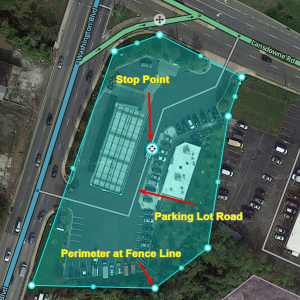
The entry point (or stop point) for gas stations should be placed on a parking lot road that accesses the area, preferably where the driver should stop to refuel.
Parking lot road u-turns
Enabling the u-turn on a gas station's parking lot road can greatly enhance routing, especially when the gas station was an added stop to the final destination.
Some gas stations do not have access to both directions of a road due to medians or turn prohibited signs. Enabling the u-turn can give much shorter, faster and realistic return routing to the continued route.
Corner gas station example
For corner gas stations that have one PLR and don't have access to left turns at the exits, enable the u-turn on both ends of the PLR.
Category
With the implementation of Places, multiple categories may now be assigned to a gas station. The primary (or first) category must be Gas Station to enable additional features such as fuel prices and brand name.
Additional categories could include: Convenience Store, ATM, Garage / Automotive Shop, or Car Wash. A full-service automotive repair business or restaurant may merit a separate Place (point).
Waze may suggest any Place categorized as a Gas Station to drivers as a potential refueling stop.
Name
The primary name field for branded gas stations must always include at least the brand affiliation. The name will display on the map and will help confirm that a fuel destination chosen via the gas-station finder matches the selected brand. The primary name may be the franchise name for the station, e.g. "SP Centre Ville", if there's a chance drivers may wish to confirm they are routing to this specific station. Stations that provide automotive services, in particular, may have specials or reviews that would lead users to route to them by name. If the franchise name is used but it doesn't mention the brand, the brand must be added.
The primary name for unbranded gas stations should match the station's signs.
Alternate names may include the station's franchise name (if not used as the primary name), any nicknames or local shorthand names for the station, and/or the name of any associated convenience store.
Brand
If you know what brand gasoline a station sells, you should select it as the Brand. Stations named after their brands, such as big companies like Engen, TotalEnergie, Meru, SP,... are easy to identify the brand (which should be selected). Smaller or non-national stations may be harder to identify. Do some research to find out this information. If it isn't clear or information isn't available, leave the field blank, but do not select "unbranded".
Lock
To prevent loss of data due to automatic acceptance of submissions from "trusted users," Gas Stations should be locked to at least level 3 when completed and review by an AM or CM.