 |
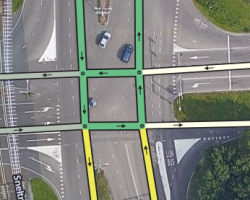 |
| H-intersection |
At intersections where one or both roads are divided, lanes cannot always be added directly.
Many such intersections can be classified as H intersections (where only one road is divided) or ![]() intersections (where both roads are divided ).
intersections (where both roads are divided ).
Please note: On the one-way shared roadway approaching an H intersection, lanes may be added directly to the segments.
For some ![]() intersections and on the undivided roads approaching some H intersections, Waze can combine lane information from more than one segment into one set of lanes turning both left and right, as the driver expects. This is only possible if all these conditions are met:
intersections and on the undivided roads approaching some H intersections, Waze can combine lane information from more than one segment into one set of lanes turning both left and right, as the driver expects. This is only possible if all these conditions are met:
- . At the intersection, both left and right turns are possible;
- . The two parts of the shared carriageway are essentially parallel to each other (maximum offset of 21°);
- . The two intersecting roads are more or less perpendicular to each other (maximum offset of 21°);
- . The intermediate segment in question is 50 m or shorter; and
- . The number of lanes entering the intersection is equal to the total number of lanes exiting the intersection (total number of lanes exiting the intersection = number of lanes on the intermediate segment + number of right lanes only on the access segment - in other words, there are no new lanes added in the intermediate segment).
If these conditions are met, follow the instructions in the next section to add lane information.
Note: The purpose of the heuristics is to combine left, straight and right turn arrows into a single lane set. At intersections where turning left or right is not allowed, lanes can be added directly and heuristics are not necessary - in other words, there is no need to add "straight only" lane information. In the example below, right-turning traffic gets the full set of lanes of the entrance segment; adding lanes to the mid-segment makes no sense.