Geen bewerkingssamenvatting |
Geen bewerkingssamenvatting |
||
| Regel 3: | Regel 3: | ||
With the recent updates to the editor, good and bad, it was decided to incorporate this script into a sidebar version of UR display window. The only functionality that has yet to be replicated is the follow/unfollow button. If anyone knows how to access that functionality please send a PM to SuperMedic (link at bottom of page) | With the recent updates to the editor, good and bad, it was decided to incorporate this script into a sidebar version of UR display window. The only functionality that has yet to be replicated is the follow/unfollow button. If anyone knows how to access that functionality please send a PM to SuperMedic (link at bottom of page) | ||
The basic AutoUR functionality allows you to select a UR and insert an editor defined comment automatically. | The basic AutoUR functionality allows you to select a UR and insert an editor defined comment automatically. AutoUR also allows you to select messages based upon editor defined Stale/Dead timeframes. Messages for default Waze UR types can be configured as well as new types of messages created all from within WME. | ||
==Setup== | ==Setup== | ||
Versie van 25 jan 2015 21:28
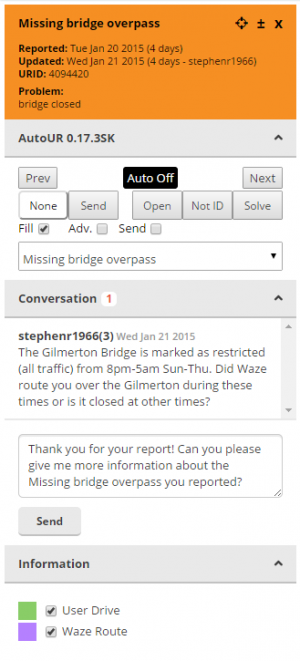
With the recent updates to the editor, good and bad, it was decided to incorporate this script into a sidebar version of UR display window. The only functionality that has yet to be replicated is the follow/unfollow button. If anyone knows how to access that functionality please send a PM to SuperMedic (link at bottom of page)
The basic AutoUR functionality allows you to select a UR and insert an editor defined comment automatically. AutoUR also allows you to select messages based upon editor defined Stale/Dead timeframes. Messages for default Waze UR types can be configured as well as new types of messages created all from within WME.