Hover over this ![]() button to show Place categories. Choose one and click on the map to add it. This will add a point place. Use the left pane to change it to an area and to change other information about the place. For an area place, use geometry nodes of the place to change its shape.
button to show Place categories. Choose one and click on the map to add it. This will add a point place. Use the left pane to change it to an area and to change other information about the place. For an area place, use geometry nodes of the place to change its shape.
-
Albania
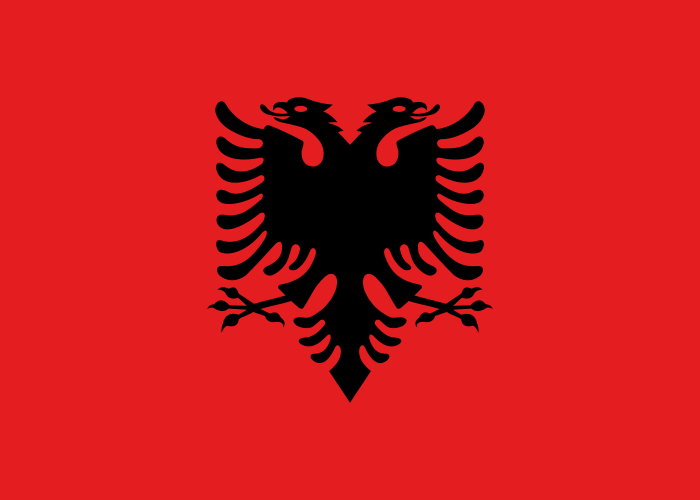
-
Angola

-
Argentina

-
Australia
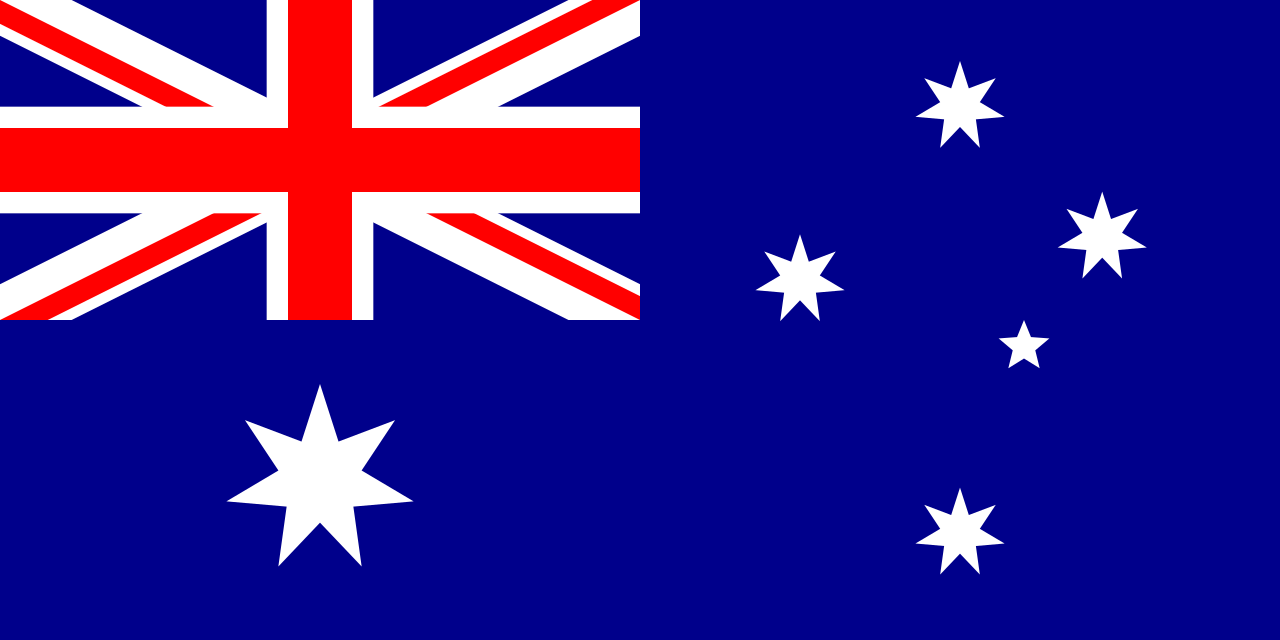
-
Österreich

-
Bahrain
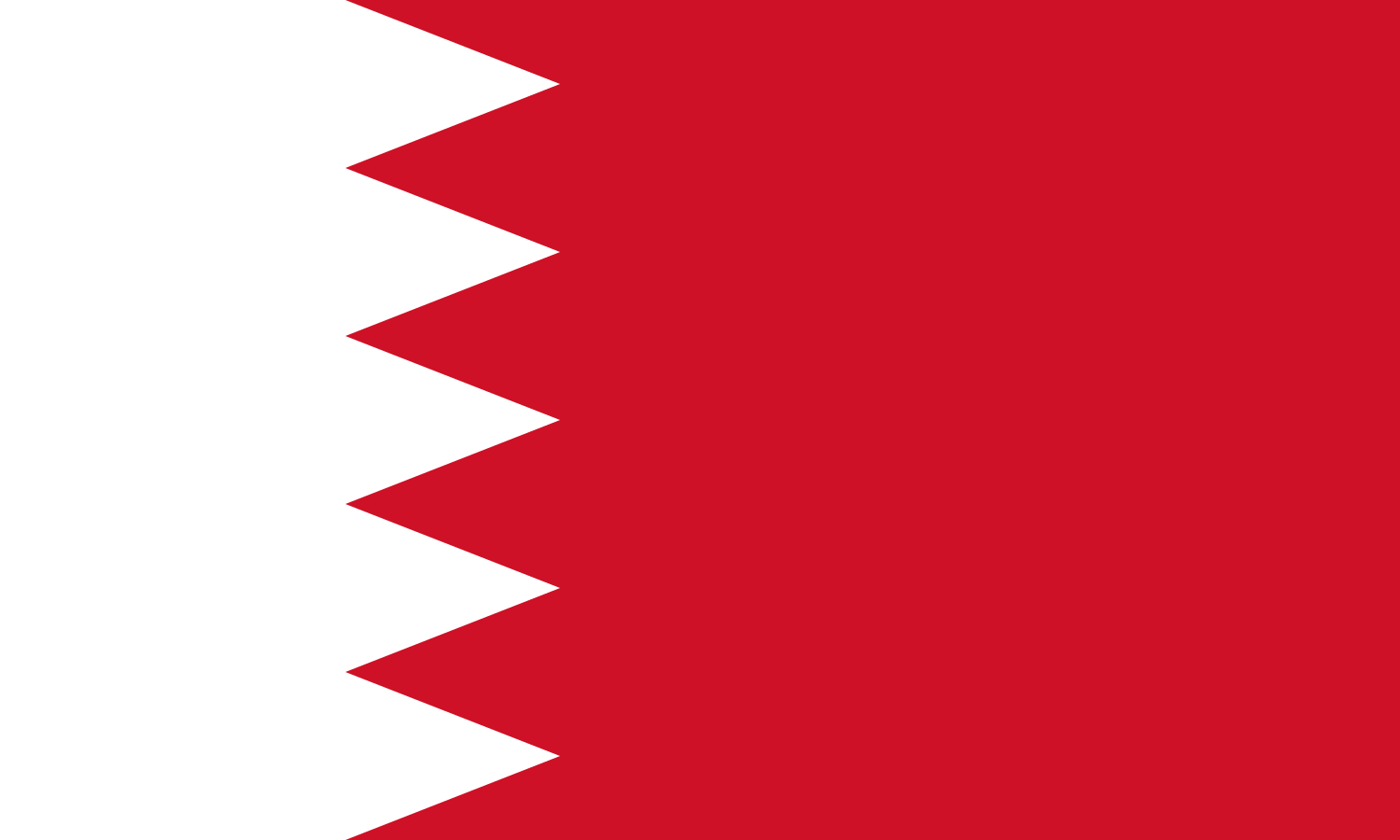
-
Belarus

-
Belgium

-
Belize

-
Bolivia

-
Bosnia and Herzegovina
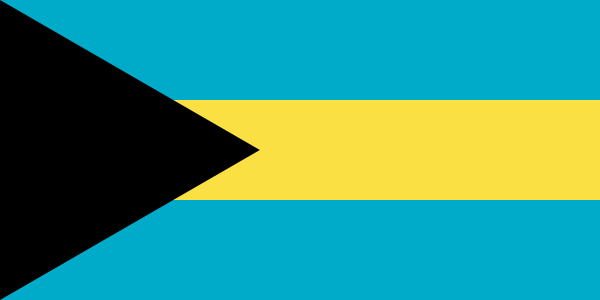
-
Brasil

-
Bulgaria

-
Canada

-
Chile
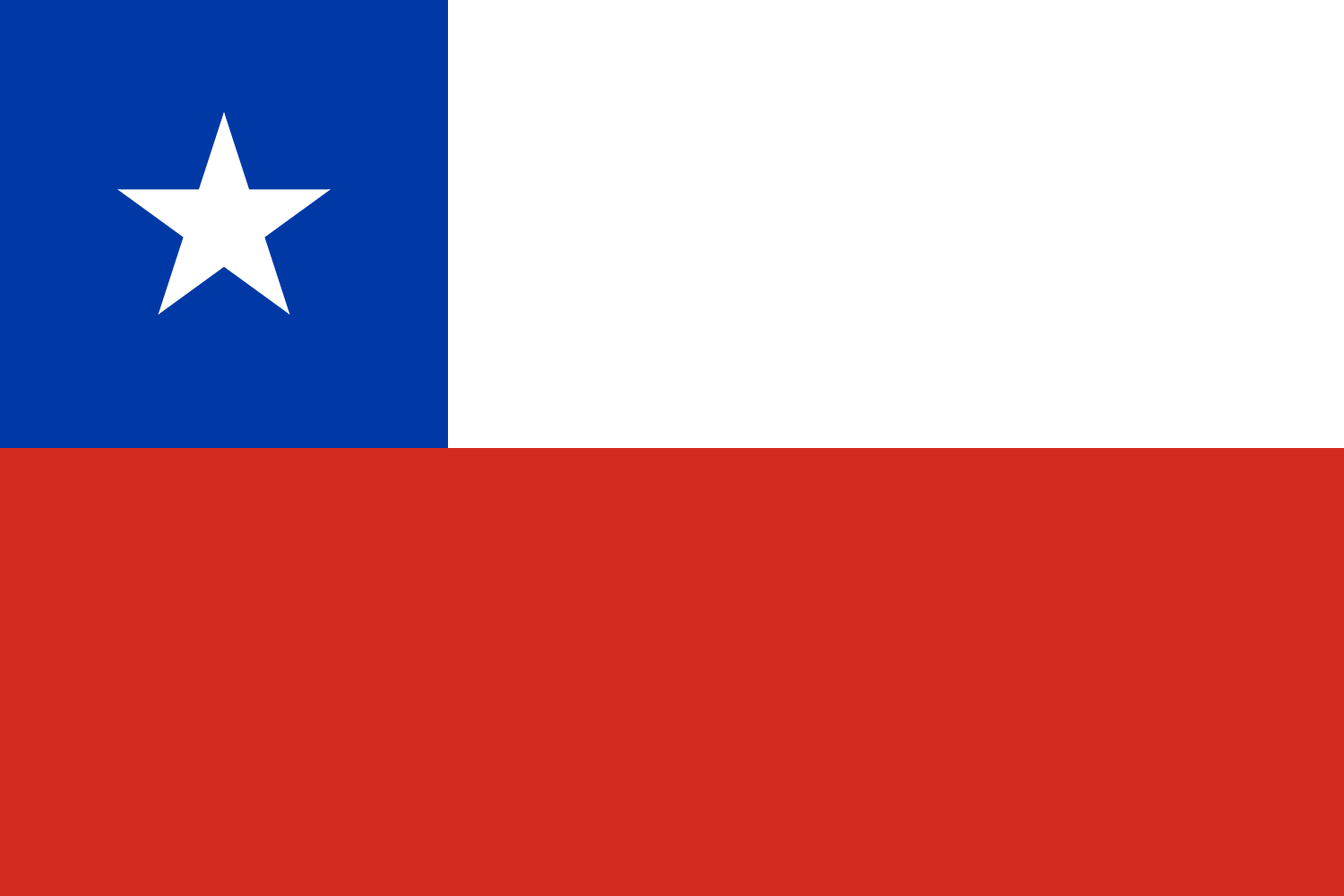
-
China

-
Colombia

-
Media Library
-
Costa Rica

-
Croatia

-
Cyprus

-
Czech
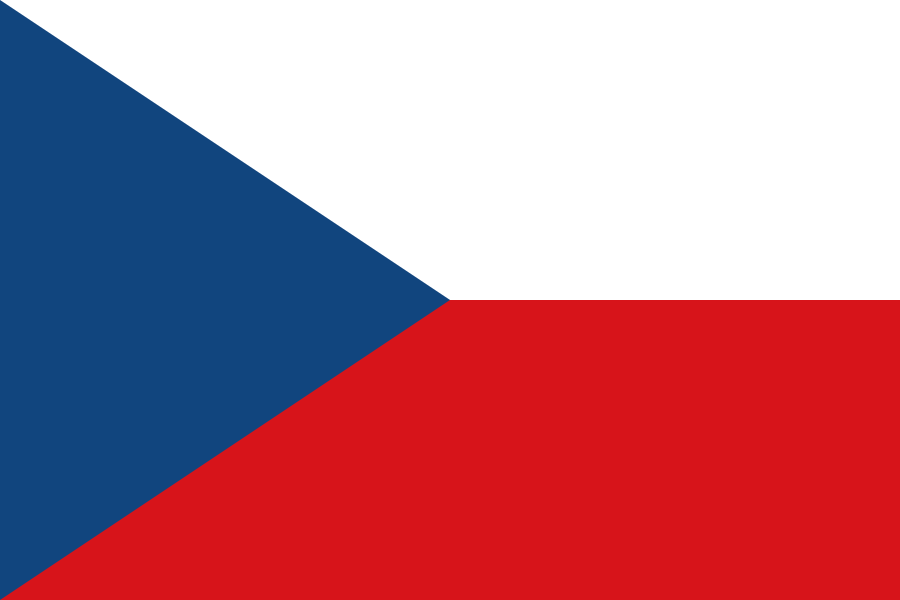
-
Denmark
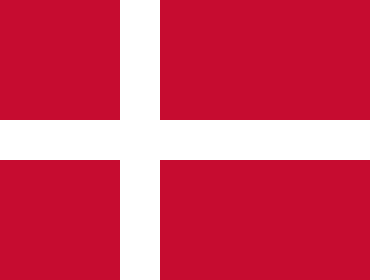
-
Ecuador

-
Etsi

-
El Salvador

-
Eesti

-
Finland
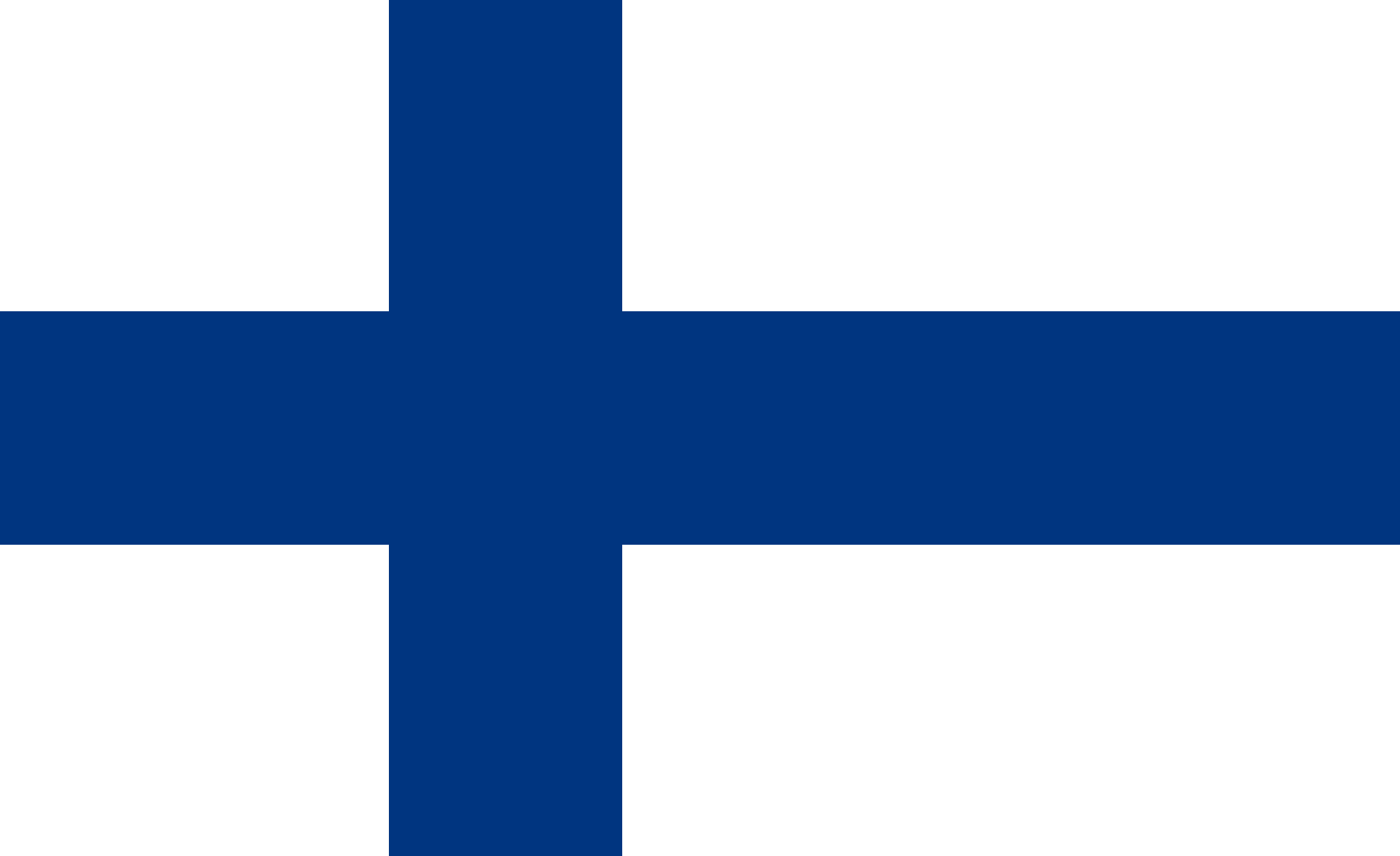
-
France
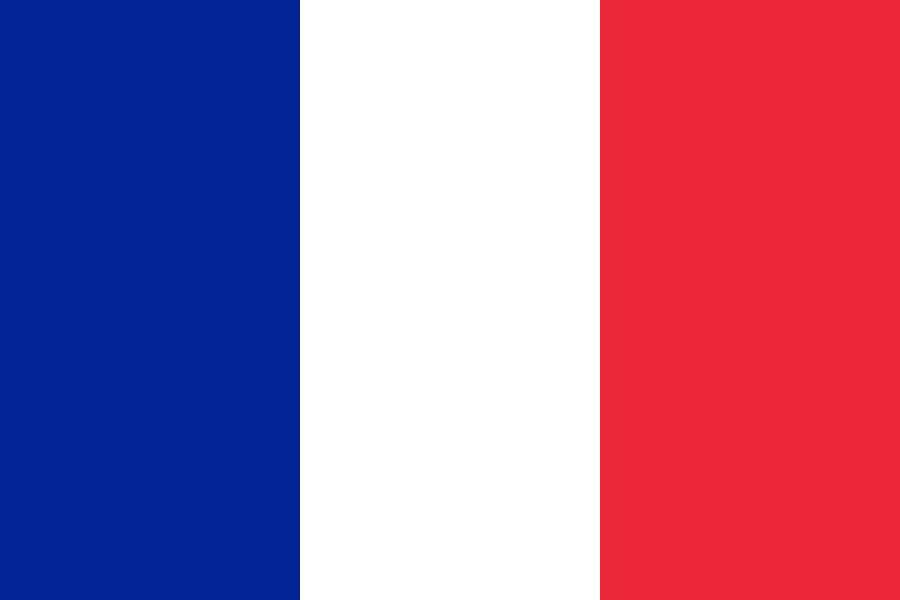
-
Germany

-
Waze Communities Hub

-
Greece

-
Guatemala

-
Hong Kong
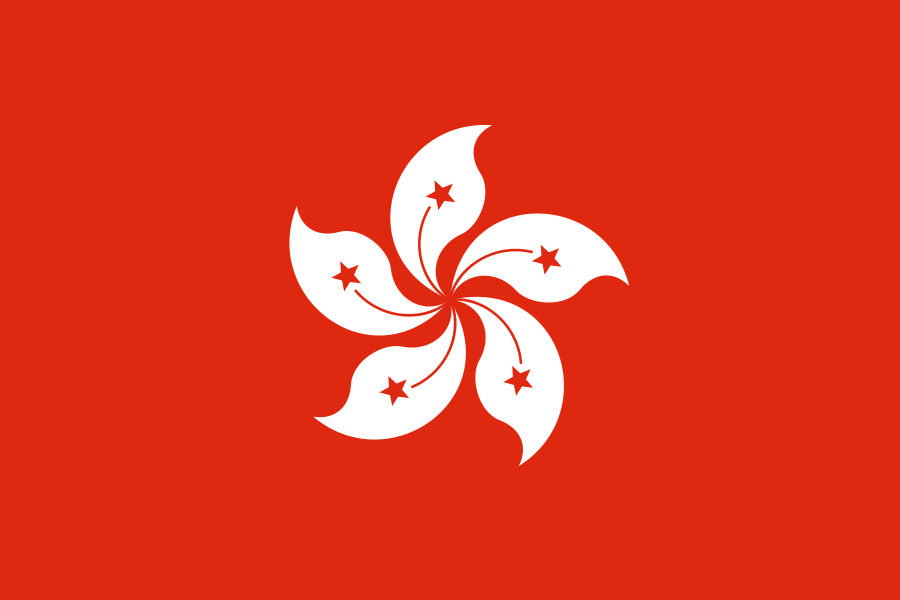
-
Hungary

-
Iceland
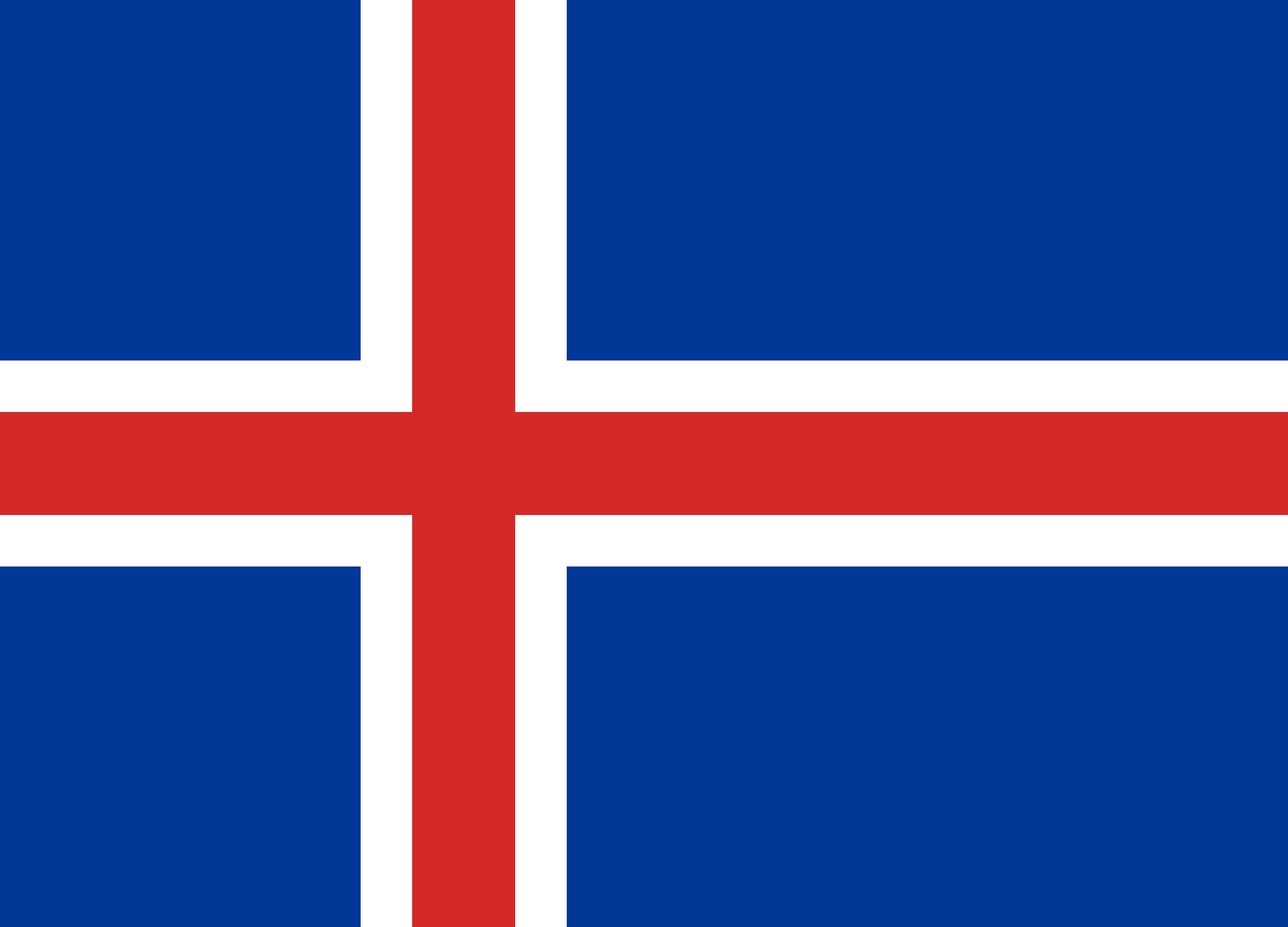
-
India

-
Indonesia

-
Iran

-
Iraq

-
Ireland

-
Israel

-
Italy

-
日本
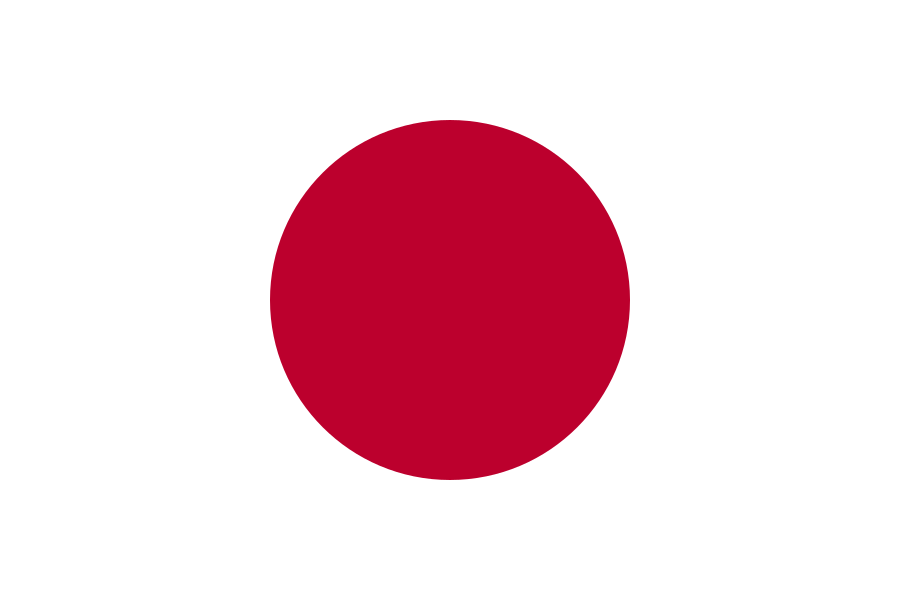
-
Korea

-
Kosovo

-
Kuwait

-
Laos
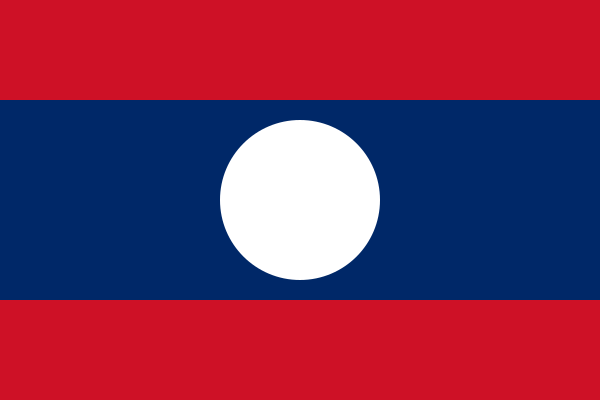
-
Latam

-
Latvija

-
Lithuania

-
Luxembourg

-
Malaysia
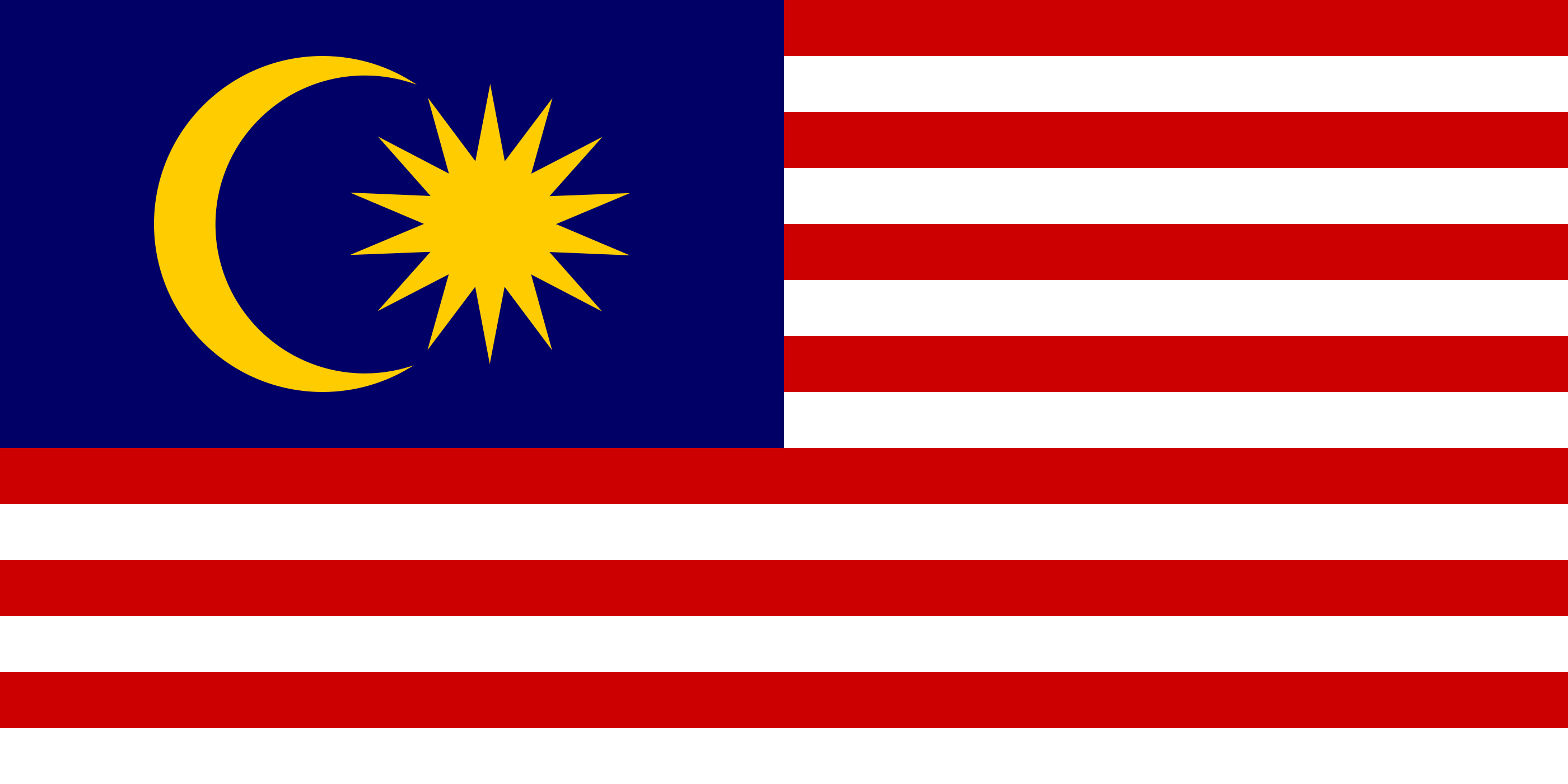
-
Mauritius

-
Mexico

-
Mongolia
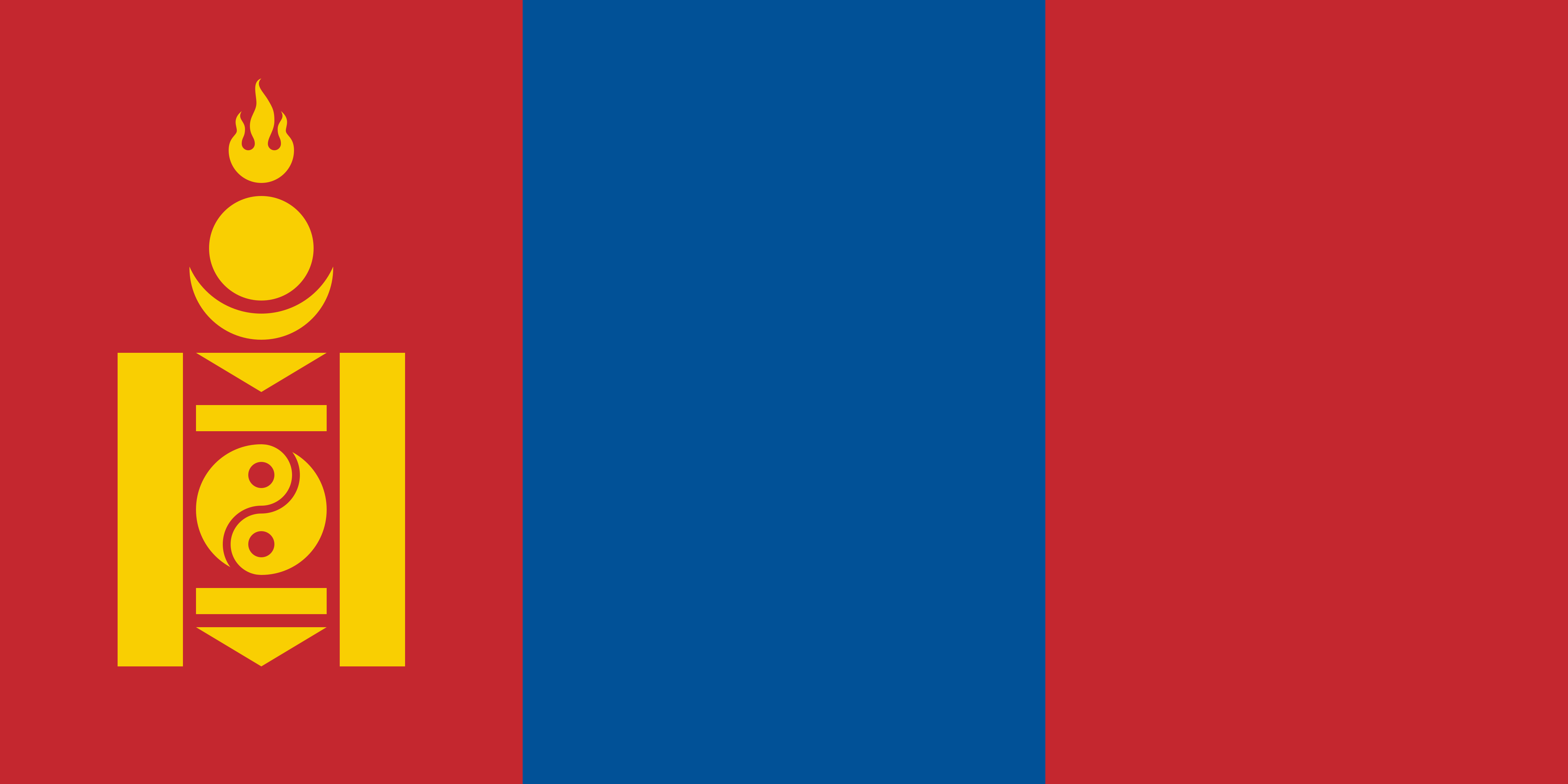
-
Morocco
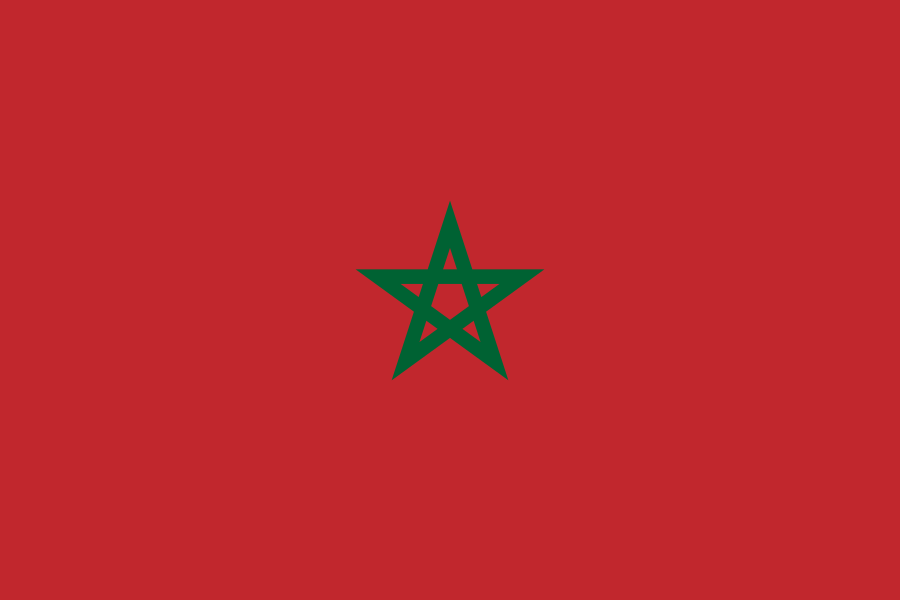
-
Namibia

-
Nepal
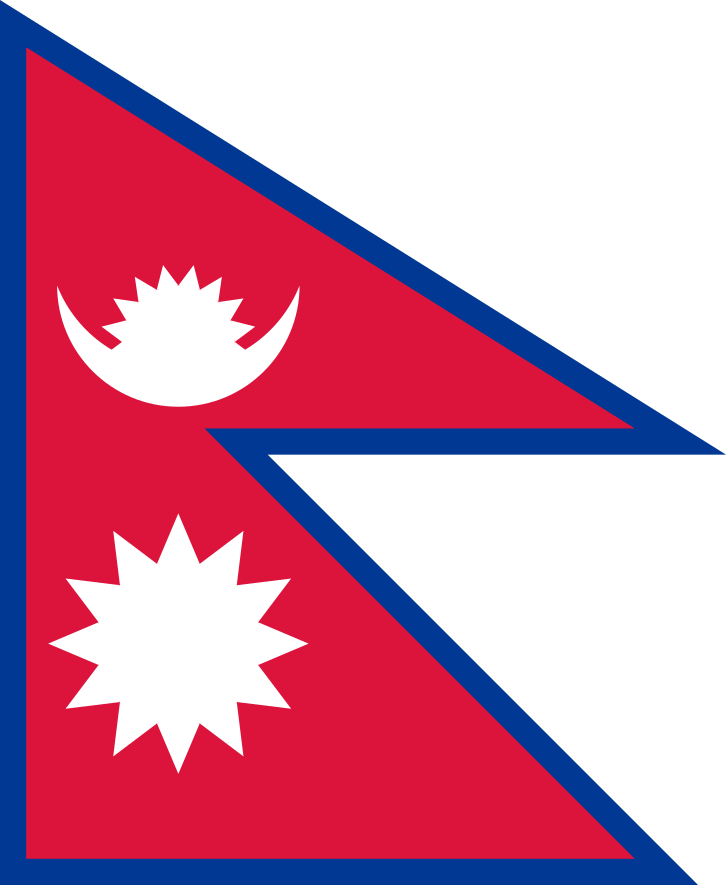
-
Netherlands

-
New Zealand
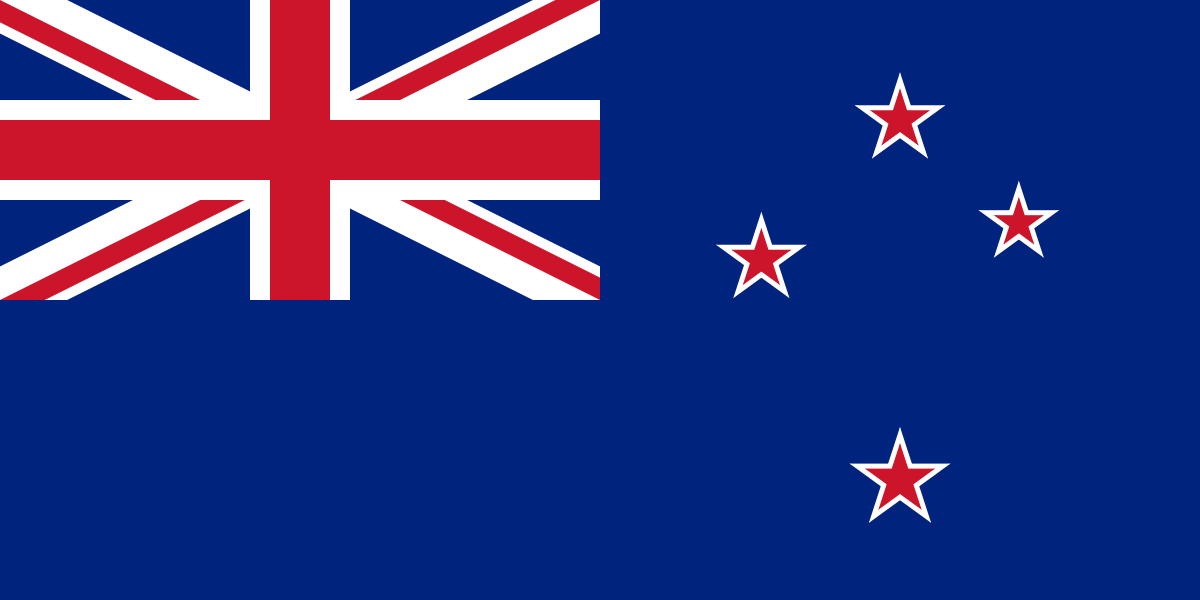
-
Nicaragua

-
Norway
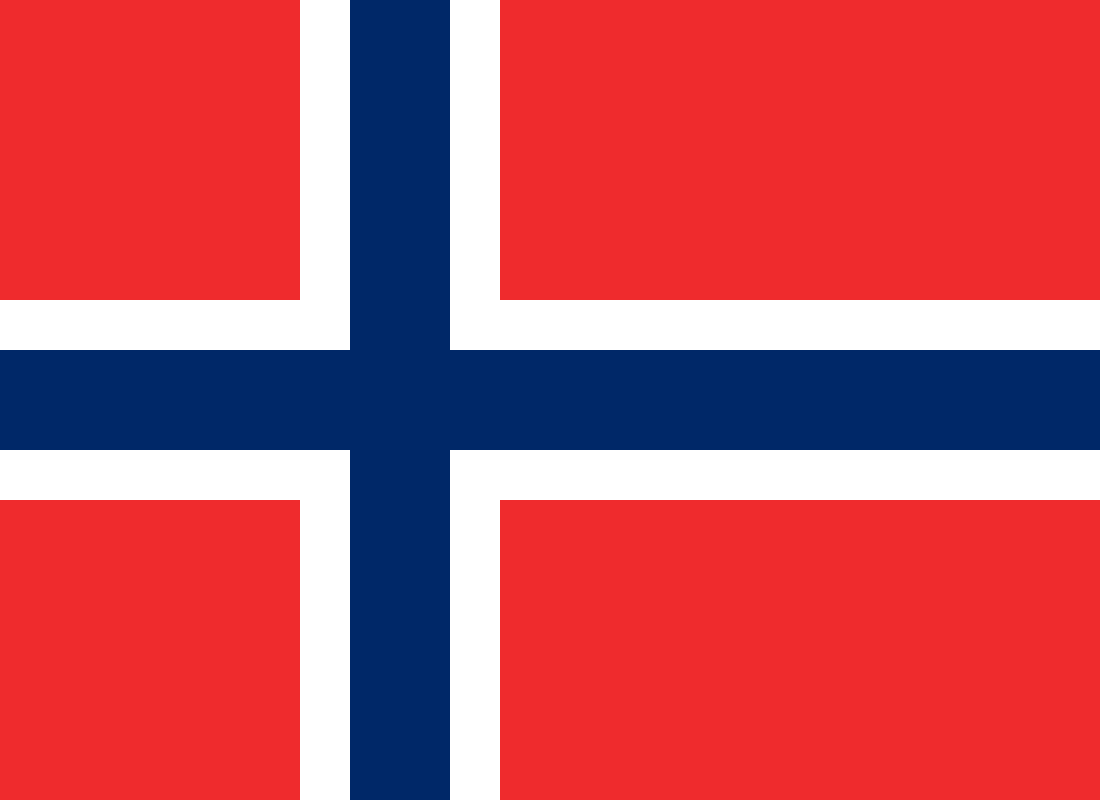
-
Oman

-
Pakistan

-
Panamá
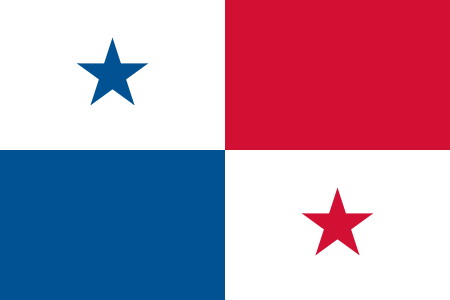
-
Paraguay

-
Perú
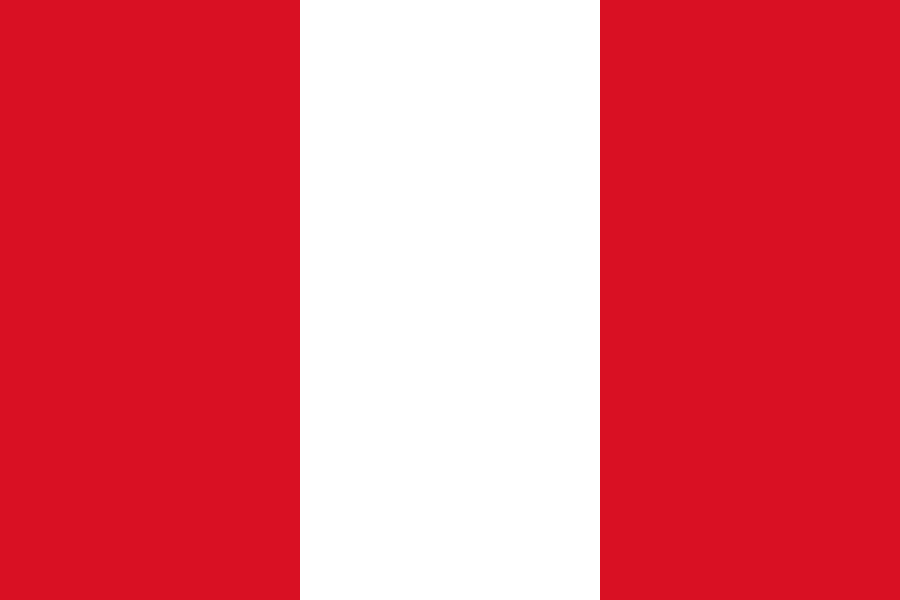
-
Philippines
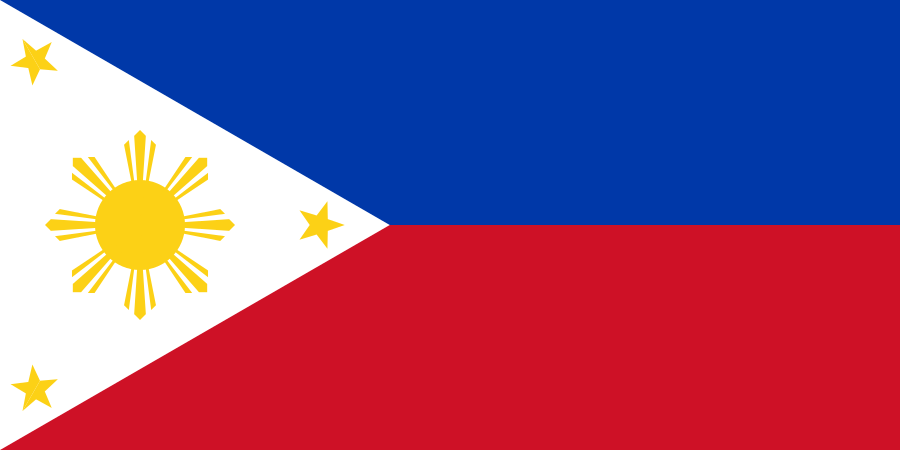
-
Poland

-
Portugal
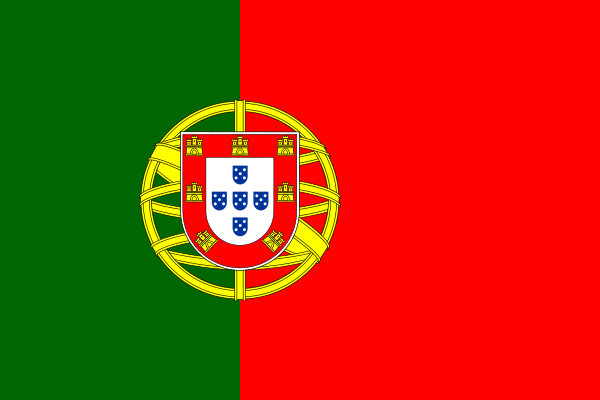
-
Qatar
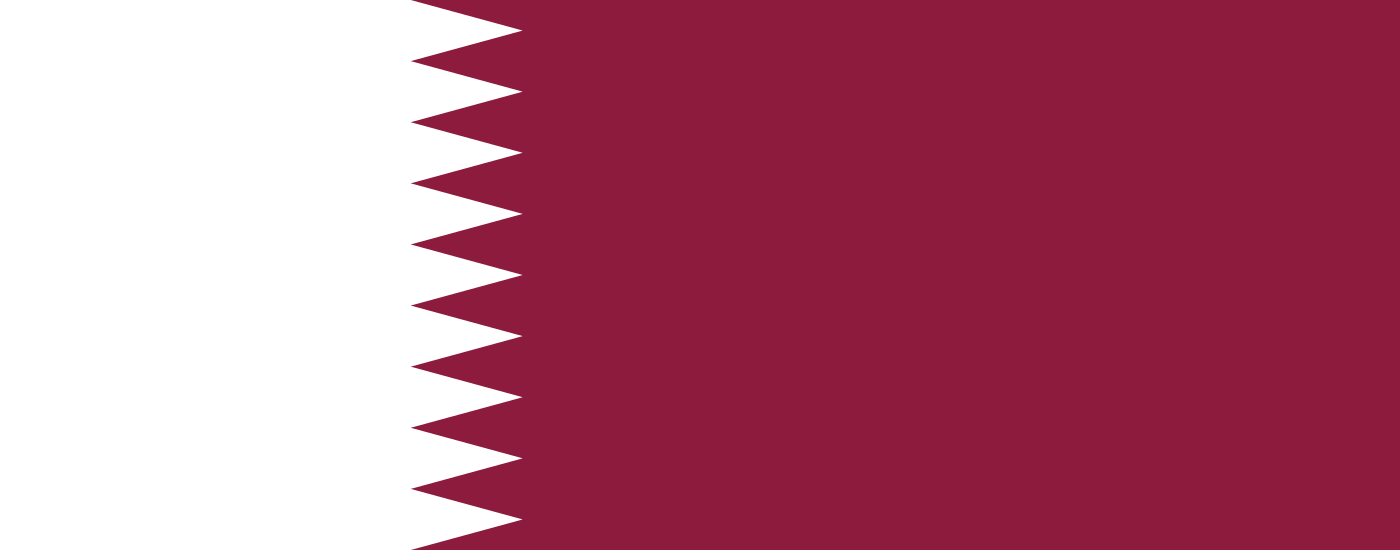
-
República Dominicana

-
Romania

-
Russia

-
EAC

-
Saudi Arabia
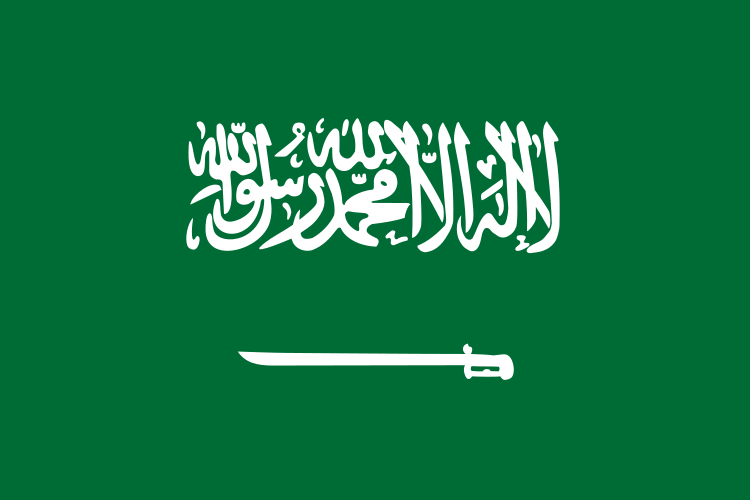
-
Serbia

-
Singapore
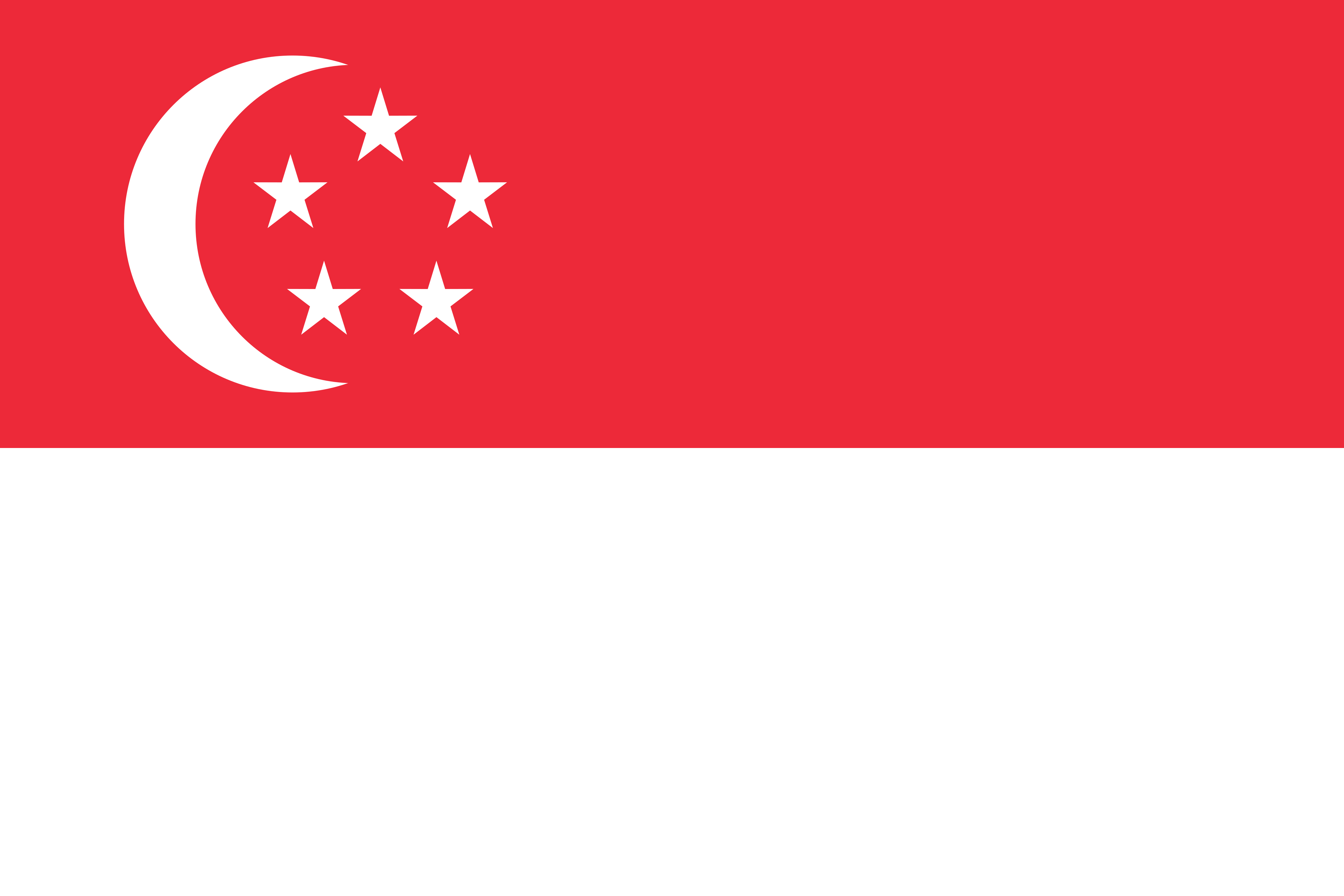
-
Slovakia
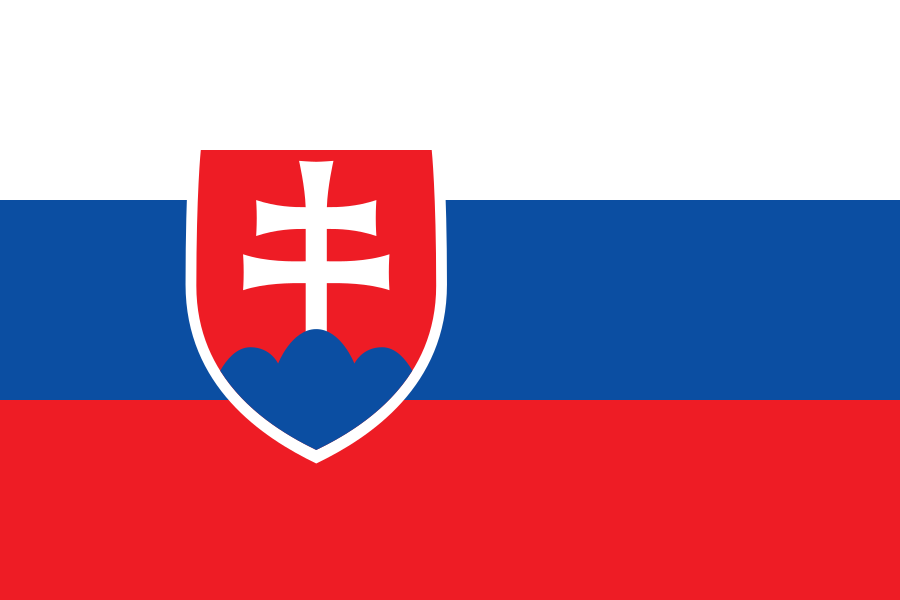
-
Slovenia

-
South Africa
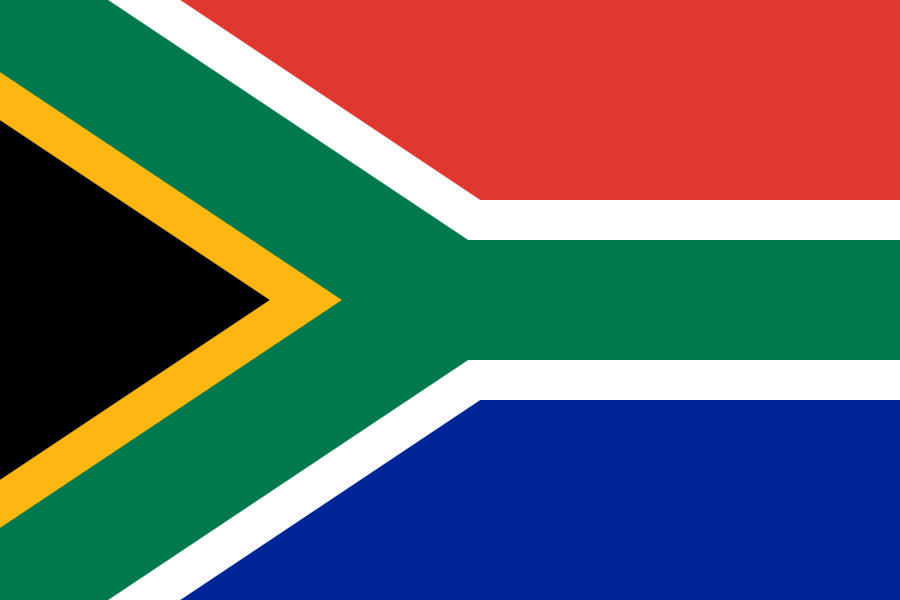
-
España

-
Sudan

-
Sweden
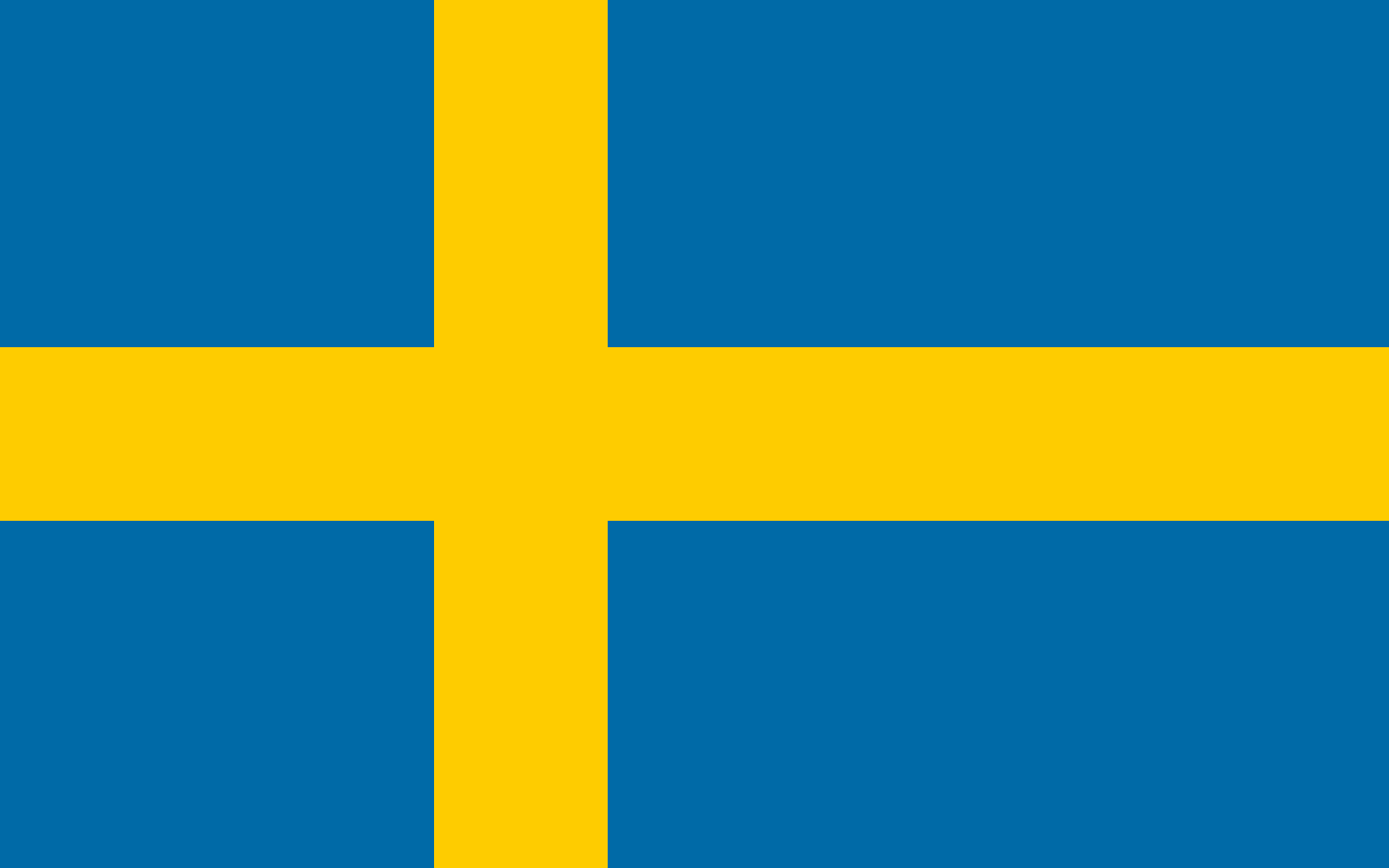
-
Switzerland
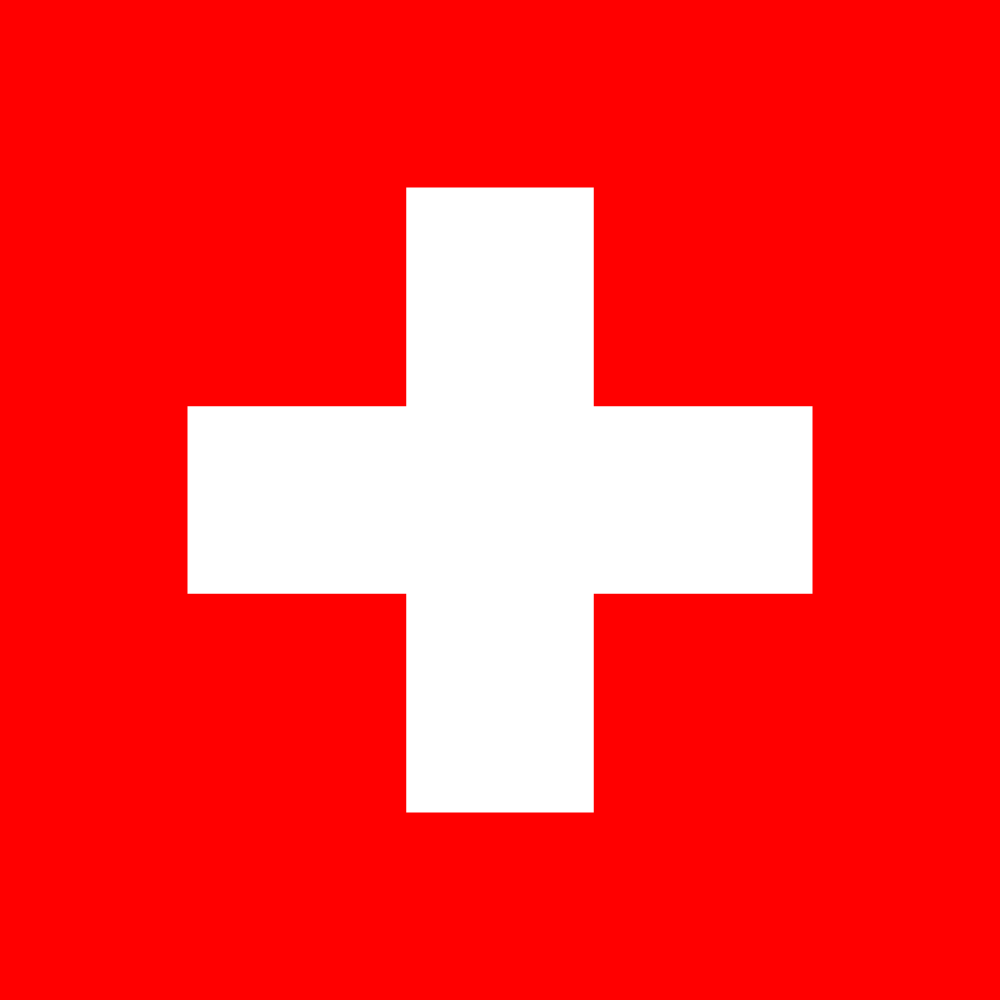
-
Taiwan
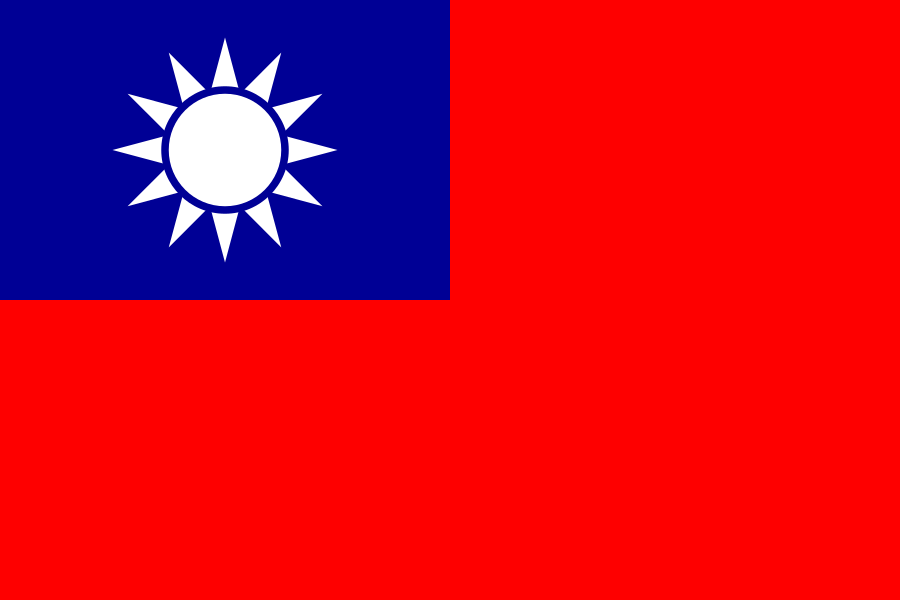
-
Thailand

-
Türkiye

-
United Arab Emirates

-
Ukraine

-
United Kingdom
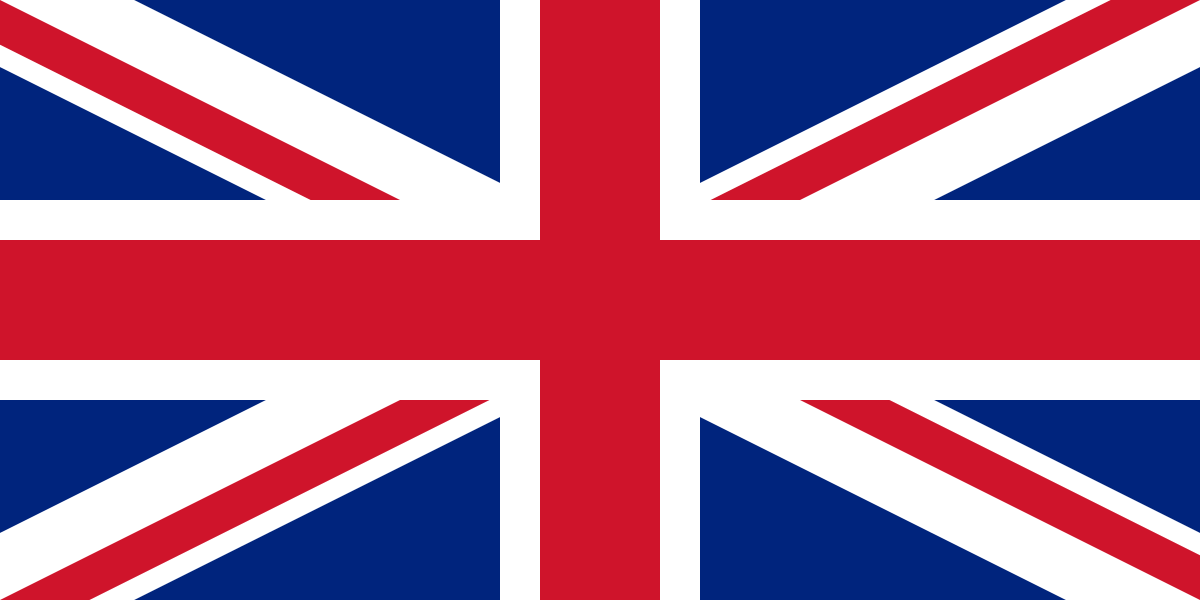
-
Uruguay

-
USA
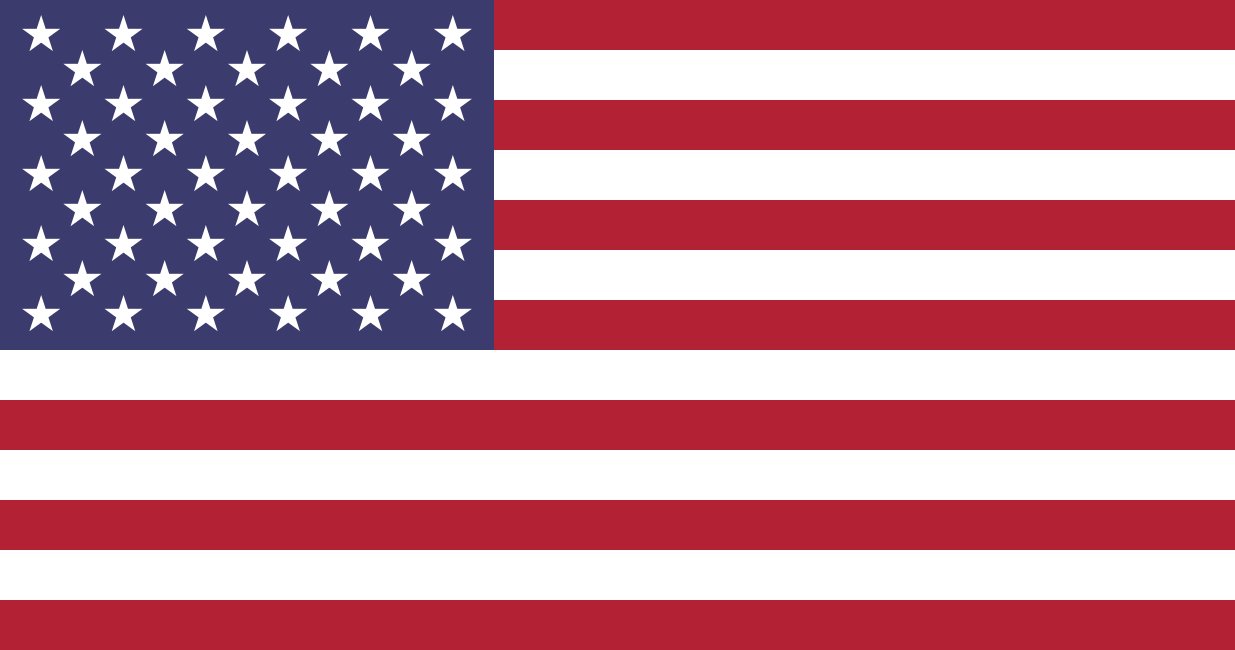
-
Uzbekistan
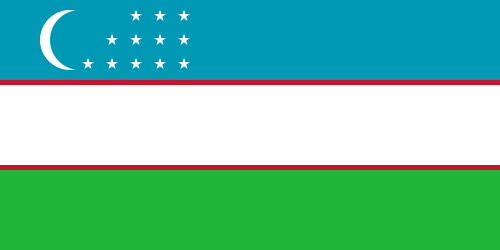
-
Venezuela

-
Vietnam

-
Yemen
