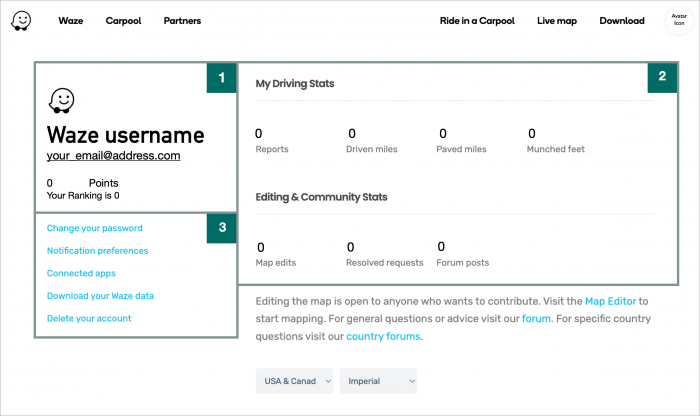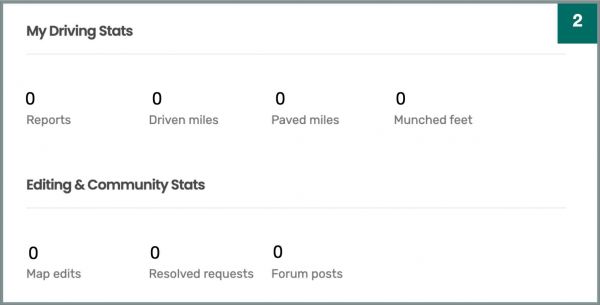Tenetienne (talk | contribs) m (More changes to bring it to current tense.) |
Tenetienne (talk | contribs) |
||
| (8 intermediate revisions by the same user not shown) | |||
| Line 8: | Line 8: | ||
[[File:Dashboard sect 1 Nov 2022.jpg|thumb]] | |||
==Username, points and rank== | ==Username, points and rank== | ||
The first section, in addition to your username, displays your points and your ranking. In this section, you will be able to follow your progress and driving activity inside Waze. Every night our system will calculate all of the points that you accumulated in all the different fields (basically driving and editing) throughout the day. Then the system will allocate your points and your new position inside the rank table. Your rank can hence change on a daily basis. {{font color||yellow|Note that as of 2009, you cannot change your username.}} ''Is this last sentence really needed anymore?'' | |||
The first section, in addition to your username, displays your points and your ranking. In this section, you will be able to follow your progress and driving | |||
==User Statistics== | |||
[[File:Dashboard sect 2 Nov 2022.jpg|600px|Dashboard sect 2 Nov 2022.jpg]] | |||
The second section presents your statistics. User statistics are divided into two subsections: | |||
*'''My Driving Stats:''' | |||
**'''All Reports:''' the number of reports you made from the Waze client application. | |||
**'''Driven Miles/Kilometers:''' Distance you have driven using the mobile Waze application to track your drive. It does not require navigation to be turned on. e.g. having a destination selected. | |||
**'''Paved Miles/Kilometers:''' Distance you have used the [[pave]] road feature in the mobile Waze application. | |||
**'''Munched feet/meters:''' Distance you have driven on unconfirmed roads. | |||
*'''Editing & Community Stats''' | |||
**'''Map Edits''' The changes made to the map using [[WME]] | |||
**'''Resolved Requests:''' The number of [[Update Requests in Waze Map Editor|update requests]] you have resolved using WME. It does not include [[Map Problems in Waze Map Editor|automated map problems]] | |||
**'''Forum Posts:''' Indicates the number of forum posts you have entered. | |||
Note that if you are located in Northern America (USA/Canada) you need to select "USA & Canada" at the bottom of this section and "World" if you are from any other location in the rest of the world. Selecting the incorrect region will give you incorrect information from what you are expecting. | |||
The last drop down box at the bottom of the user statistics section allows you to choose your preferred distance unit. | |||
*Selecting '''Metric''' will display statistics in kilometers and meters. | |||
*Selecting '''Imperial''' will display statistics in miles and feet. | |||
<br /> | |||
[[File:Dashboard sect 3 Nov 2022 .jpg|thumb]] | |||
==Account Options== | |||
The third section, '''Account Options''', allows you to change and update your personal details such as '''account password'''. | |||
* '''Notification Preferences''' | |||
** How you will receive notifications. | |||
** What information you want to receive using email. | |||
** Do you want to receive text notifications? | |||
* '''Download data''' | |||
** Get a copy of the content in your Waze account to view or use with a service outside of Waze. | |||
* '''Delete Account''' | |||
** Just as it indicates. Doing this will remove your account from the Waze service. Any changes / edits made to the Waze map using either the mobile application or WME will be retained. | |||
Latest revision as of 04:56, 7 November 2022
Overview
Inside your My Dashboard page, you will be able to find your Personal Information as well as your User Statistics. The information and statistics shown there are personal, and therefore will be accessible only after you have signed into the website.
After signing in, you will see that your Dashboard is divided into three different sections. You will find there both personal information along with driving and editing activities done while using the mobile application and when using the Waze Map Editor, commonly known as WME.

Username, points and rank
The first section, in addition to your username, displays your points and your ranking. In this section, you will be able to follow your progress and driving activity inside Waze. Every night our system will calculate all of the points that you accumulated in all the different fields (basically driving and editing) throughout the day. Then the system will allocate your points and your new position inside the rank table. Your rank can hence change on a daily basis. Note that as of 2009, you cannot change your username. Is this last sentence really needed anymore?
User Statistics
The second section presents your statistics. User statistics are divided into two subsections:
- My Driving Stats:
- All Reports: the number of reports you made from the Waze client application.
- Driven Miles/Kilometers: Distance you have driven using the mobile Waze application to track your drive. It does not require navigation to be turned on. e.g. having a destination selected.
- Paved Miles/Kilometers: Distance you have used the pave road feature in the mobile Waze application.
- Munched feet/meters: Distance you have driven on unconfirmed roads.
- Editing & Community Stats
- Map Edits The changes made to the map using WME
- Resolved Requests: The number of update requests you have resolved using WME. It does not include automated map problems
- Forum Posts: Indicates the number of forum posts you have entered.
Note that if you are located in Northern America (USA/Canada) you need to select "USA & Canada" at the bottom of this section and "World" if you are from any other location in the rest of the world. Selecting the incorrect region will give you incorrect information from what you are expecting.
The last drop down box at the bottom of the user statistics section allows you to choose your preferred distance unit.
- Selecting Metric will display statistics in kilometers and meters.
- Selecting Imperial will display statistics in miles and feet.

Account Options
The third section, Account Options, allows you to change and update your personal details such as account password.
- Notification Preferences
- How you will receive notifications.
- What information you want to receive using email.
- Do you want to receive text notifications?
- Download data
- Get a copy of the content in your Waze account to view or use with a service outside of Waze.
- Delete Account
- Just as it indicates. Doing this will remove your account from the Waze service. Any changes / edits made to the Waze map using either the mobile application or WME will be retained.