
Real Time Closures (RTC) should be used when a road is temporarily unavailable. From the moment the closure is added, routing through these segments is prevented. Users are notified in real-time: active closures are immediately visible in the app and Live map, with alerts and candy stripes on the closed segments.
Closures can be set by editors with Level 3 and above, and by the members of the Closure team. The start date should be within the next 365 days, the end date and duration is unlimited.
When to use (and when not)
Real time closures (RTCs) are used for closing off as well as opening up all traffic flow on certain road segments. It can only be used when a road is completely closed in one or both directions, for all vehicles normally allowed.
For structurally closed segments during specific hours or for specific vehicles, the closure tool should not be used. Instead, use Restrictions. Examples are closed routes during rush hours, or a route that is only suitable for motorcycles.
If only one lane of a multilane road is closed, but traffic can still go in this direction using other lanes, the closure tool should not be used. Waze will calculate the traffic speed and automatically adjust its routing if possible.
Requests for closures
If you need to set a closure but the road segment is above your level or outside your editable area, you can always file a request. Requests for closures within one or two days are welcome in the Slack closure channels: #30-vl_closures, #30-fr_fermetures, #30-bl_closures-bxl.. With the script Send to Slack you can do this directly from WME. Other closure requests can be listed on the forum.
Please provide following details in your request:
- Editor level
- City and optionally Street name
- Starting date and time / End date and time
- Closure reason / description
- A permalink of the segment to close
- Source of the closure information
Multiple Closures for Events
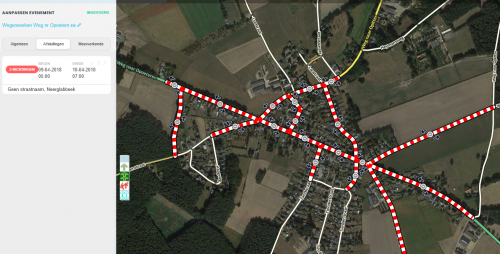
For defining special events with multiple closures, see the Major Traffic Events page. Major Traffic Events, or MTE’s can be sport events (marathons, triathlons, etc), festivals, parades, significant construction works or even (natural) disasters like flooding, VIP visits, etc.
Closures set in App
Drivers can mark an unexpected road closure while driving. Reliable requests become immediately active on the Waze map as an RTC . However, App closures are almost always one-way closures with a limited duration, and they often need modification.

Therefore, closures from the App, together with information from several sources like GIPOD in Flanders, are automatically send to the relevant Slack-channels.
The date a closure is marked from the App is also the start date of the closure. To change the end date of an App closure: delete the App closure and create of a new one. More info on how to follow up these closures is described on the page about the closures bot.
Automatic opening of a closure

If a certain amount of traffic passes through a road with an active closure, the closure might disappear. This is checked about every 10 minutes. If traffic is detected only incidently, the closure will return until the closure´s end time.
If the segment needs to remain closed until the given end time, even if movement is detected, mark the check box at HOV/Service Road adjacent (see picture).
Closing junctions
When adding an RTC to consecutive segments, all junction nodes in between those segments will be closed too. The nodes on the edges remain open.
If all RTCs on segments attached to a closed junction node are removed, the node closure will be automatically removed as well. However, if any segment attached to a closed junction node remains closed, the node closure will also remain.

How to work with node closures
- Select the segments to be closed and fill in the details
- Review the list of involved nodes at the bottom of the closure menu. Hoover over a node's cross-street name in the list of junction nodes in order to highlight that node on the map. When a node is closed, a
symbol will appear on the map at that junction.
- Enable and disable node closures as necessary, by flipping the switch.
- Save the closures.
Remarks
- If you close two-way segments in just one direction, you will not be able to close the junction node.
- When opening a closure on a closed segment, the junction node will remain closed if connected to adjacent closed segments. You will then still see the closed node icon
on the map. Traffic in any direction through this junction won't be possible. The same happens if you flip the switch on only one of the consecutive segments.
- When closing 2 consecutive segments, the junction node in between will be closed too. This means that the entire junction will be closed for traffic. If you can cross that junction for any other route, make sure to remove the closure from the node. An open junction is shown as
The above is also presented in this video tutorial made at the introduction of this feature.
Note: Prior to the introduction of node closures, the only way to prevent traffic crossing a closed street was to apply closures on the side streets as well. With the node closures feature, editing is more intuitive and easier and you'll have a better overview of the closed nodes..
Tools
- Send to Slack script This script can be used to request closures above your level directly from WME to Slack. Can also be used for openings, (down)Locks, and Validation of changes.
- WME Closure Details Scripts that adds the description and also some additional data in a tooltip, such as the origin of the (WME or app), closure creator, closure creation timestamp, closure updater and last closure update timestamp. Can also be used to view Closure details outside your editable area.
- WME Advanced Closures Script that handles recurrent and imported[Closures.
Further reading
- The Waze Closures Bot publishes closure data, reported via the app in the Slack BeLux Closure channels. Editors can easily use this data for modifying and implementing closures.
- Real time closures (global page-slightly outdated)
